Destinations (VN)
Calls received are ultimately routed to destinations or delivery points.
Calls can be routed to 3 types of destination:
- PSTN & mobile numbers
- Register endpoint (SIP handset or softphone)
- SIP trunk delivery
Current destinations are displayed on the ‘Configure Service’ page. Use Configure to edit destinations.
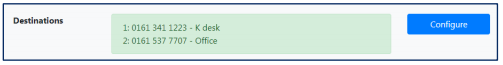
The ‘Configure Destinations’ page shows all current numbers set up on this service, and whether or not they are enabled. You may want to disable a destination if the person associated with it is, for example, away on holiday.
Use the arrows to change the order of the destinations and to control the order destinations are called in.
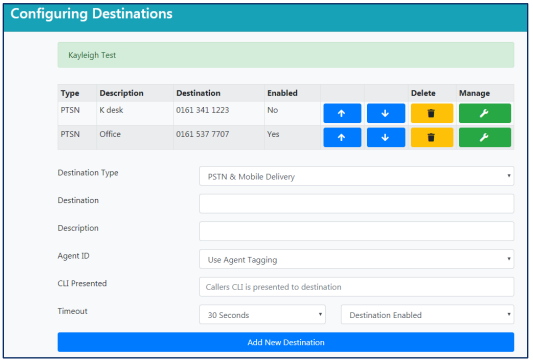
Destination Type
You can set up a new destination using the fields below the list of current destinations. Choose the destination type, and enter the destination as well as a description.
Agent ID
Agent tagging is optional, and is used to identify who answers a call. This is reported on the call recording playback site.
CLI Presented
Use this option to choose which CLI is presented to the recipient of the call.
Timeout
Use this option to set the ring time for each destination.
A call attempt will only be made for the amount of time set. The call will then move on its next destination.
Timeout can also be used to prevent calls to mobile destinations connecting with a phone's voicemail. Instead, calls can cotinue to work through the list of destinations.
A shorter ring time of 15 seconds, for example, gives your representative the opportunity to answer a call. However, if he or she fails to answer it, a call will move to the next destination before reaching a mobile's voicemail.
Destination Enabled/Disabled
The drop down option lets you control whether a destination is enabled or disabled. If a destination is disabled then calls will not route to it.
