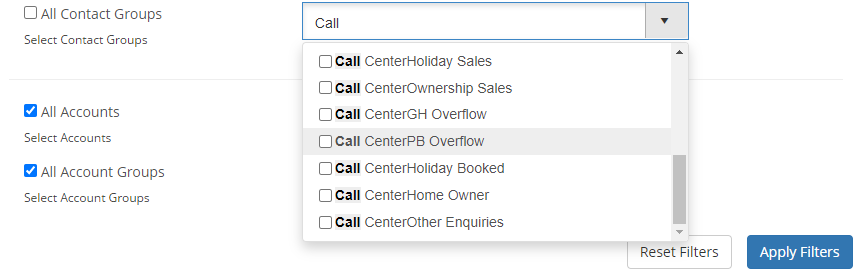Call Queue Average Wait Time Data
Audience: iCall Report & iCall Premier Report subscribers
You can find the average wait time for your call queues by going into the Reports Catalogue, then click on Time & Day Reports to reveal the drop down list and selecting List Calls by Date.
From here open the filters (+) and select the Time Period that you want to report on and click on Levels. From the list untick All Contact Groups and from the dropdown select the Call Queues (called call centers in the list) that you want to report on and click the apply button. The green data tile named Avg. Ring Time is your Average Wait Time data for the call queue/s selected.
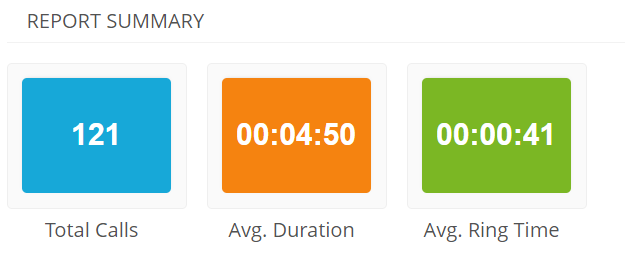
Here's a Tip !
To find the Call Queue (call center) you want to report on, start by typing 'call' into the search box. This will bring up your call queues and hide any hunt groups.