Changing Site Level Working Hours
Active iPBX from Teleproject UK enables you switch your main service to out of hours operation.
Go to https://bp.activeipbx.com
Enter your login credentials, as supplied by your Account Manager and select Login.
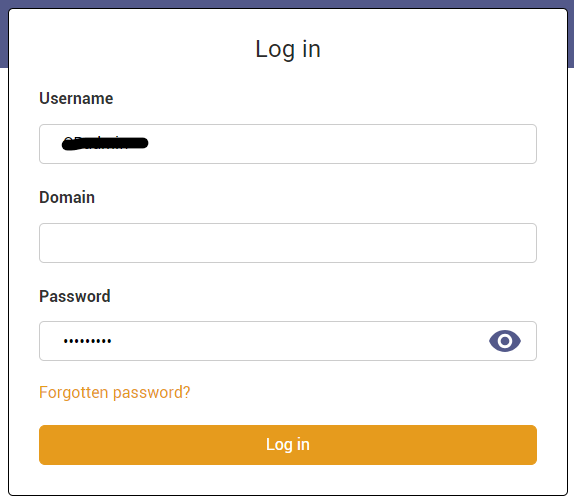
Select Sites
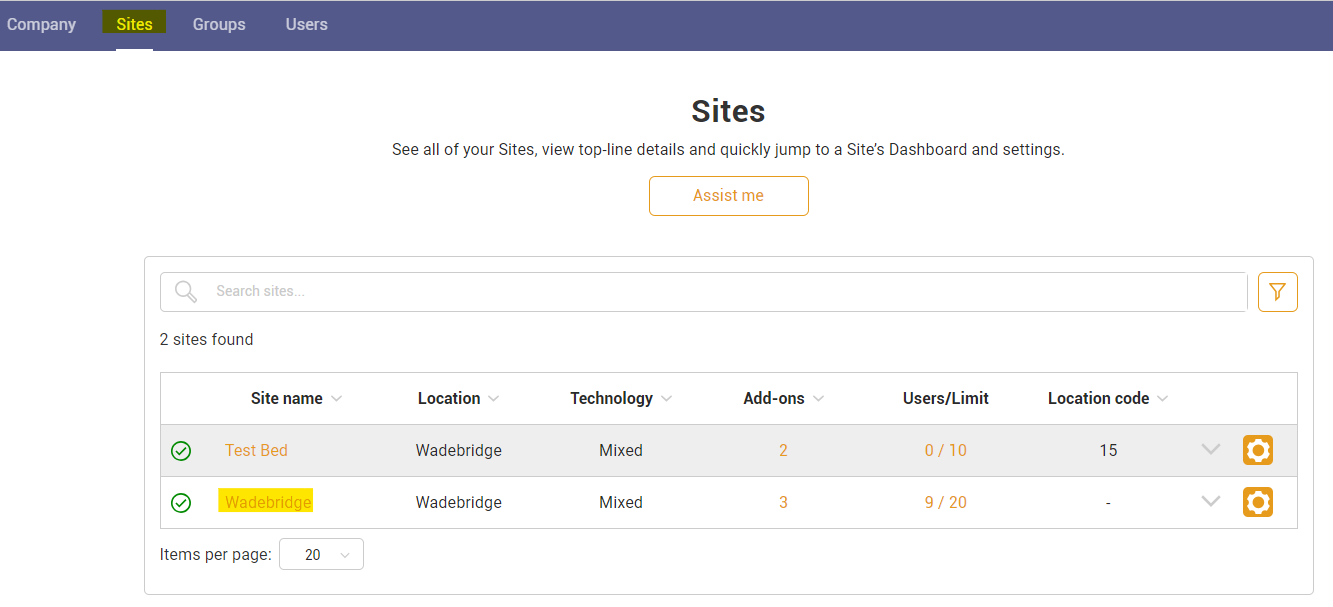
Then Select the Site you wish to edit.
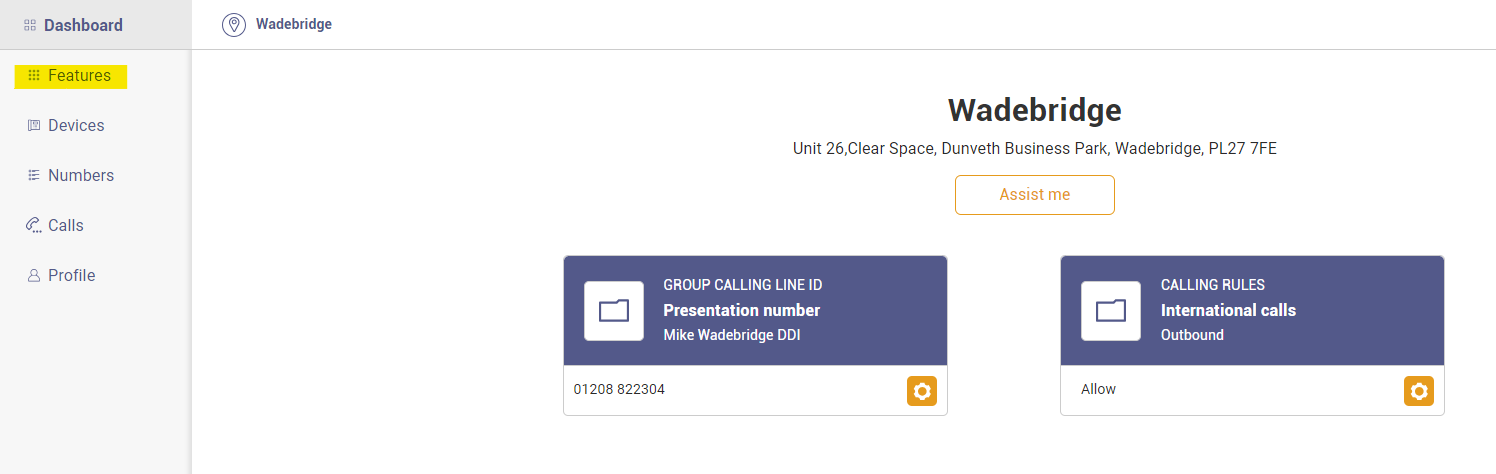
Now select Features
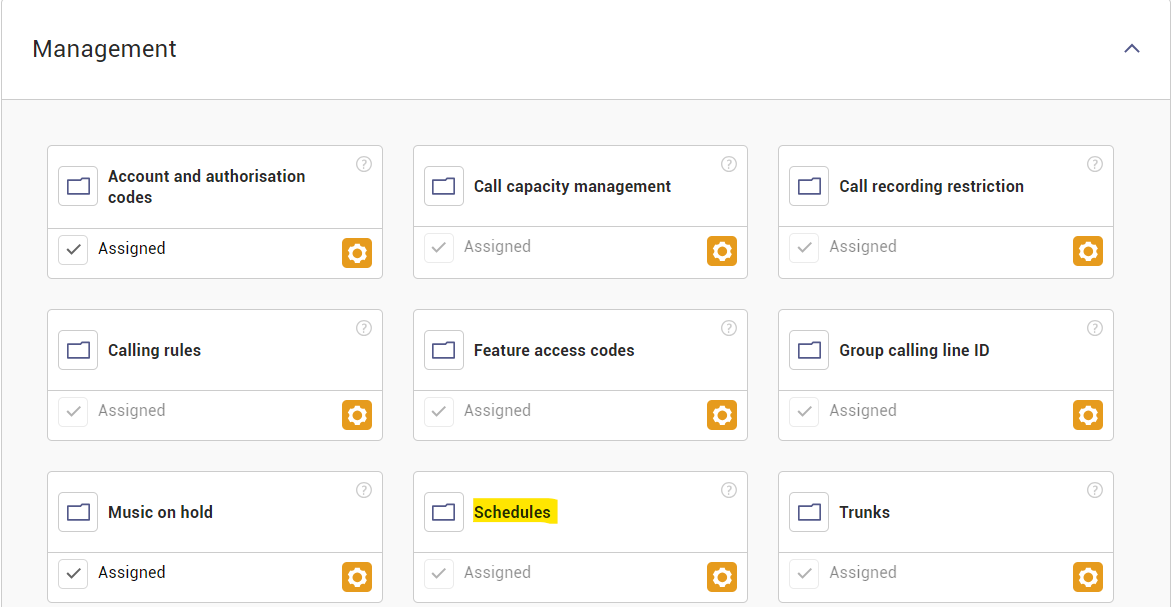
Scroll down to the Management section and select Schedules
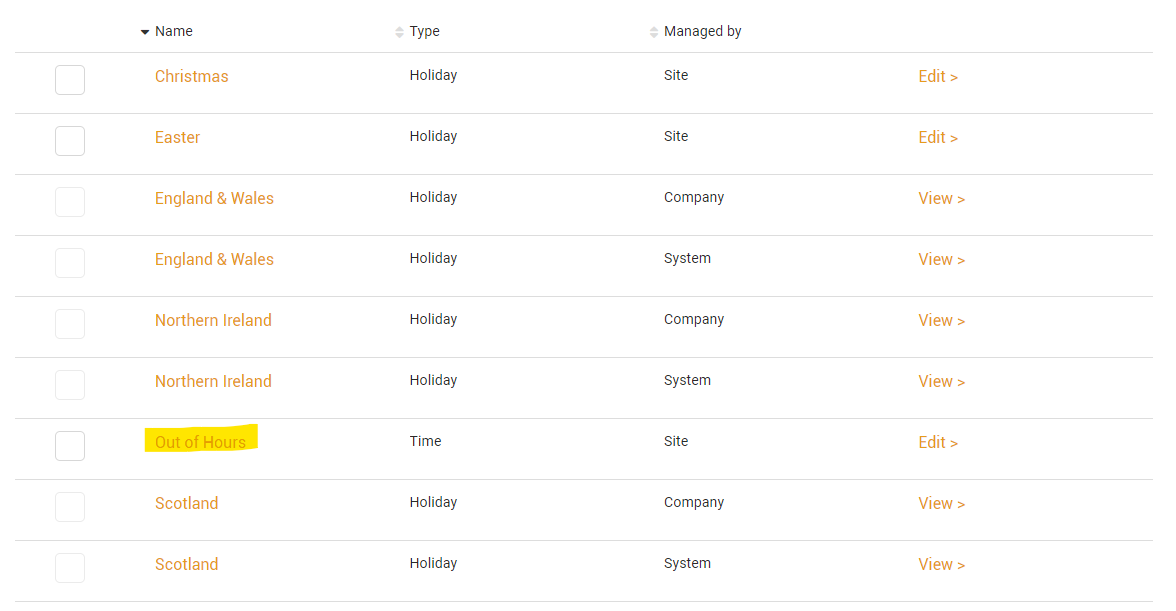
Select Out of Hours
You can now view when your out of hours services plays out.
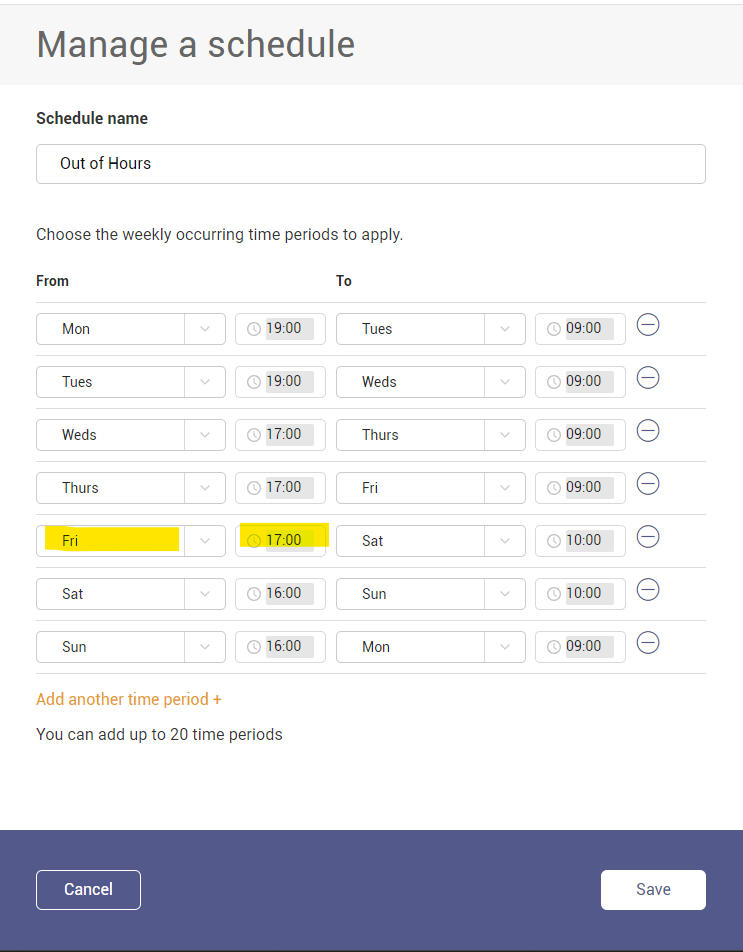
To close the office at 3pm on Friday change the start time for Out of Hours to 15:00.
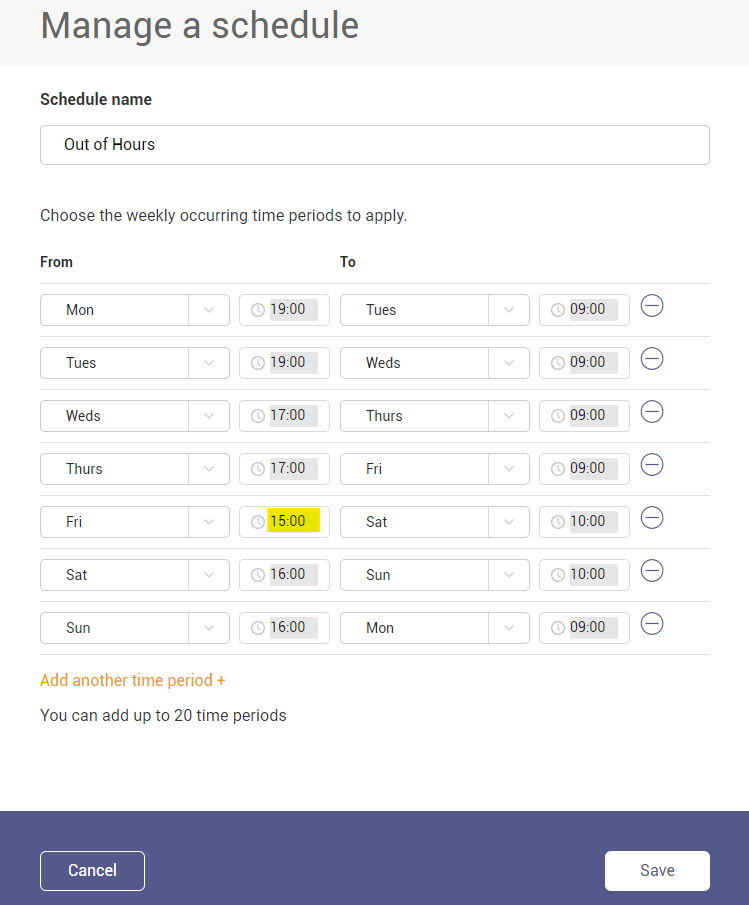
Click save when you have finished.
When you return to the office don't forget to reset the start time for out of hours on Fridays to 17:00 by repeating the steps above.
