Sound File Format for Active iPBX
To edit your Sound file you will need to download Audio Converter Software.
Audacity is a free open source solution which can be downloaded HERE
Open Audacity and select your file from your PC by selecting file.
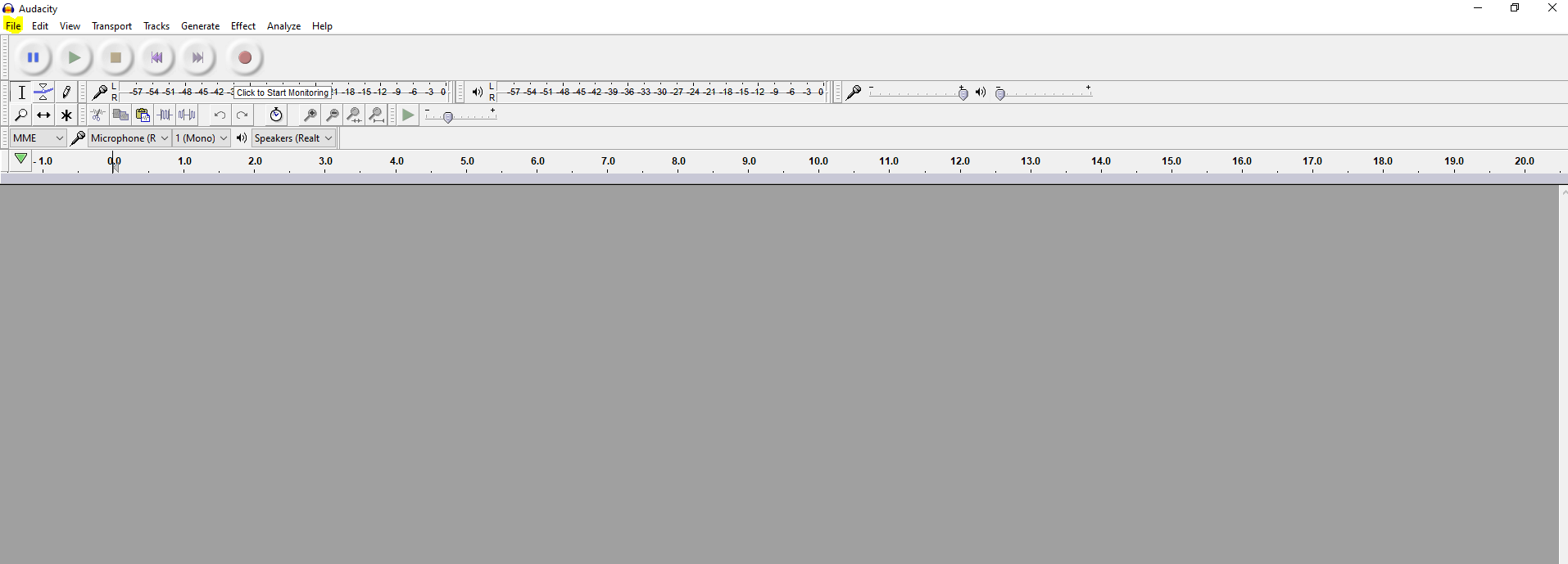
Load your sound file
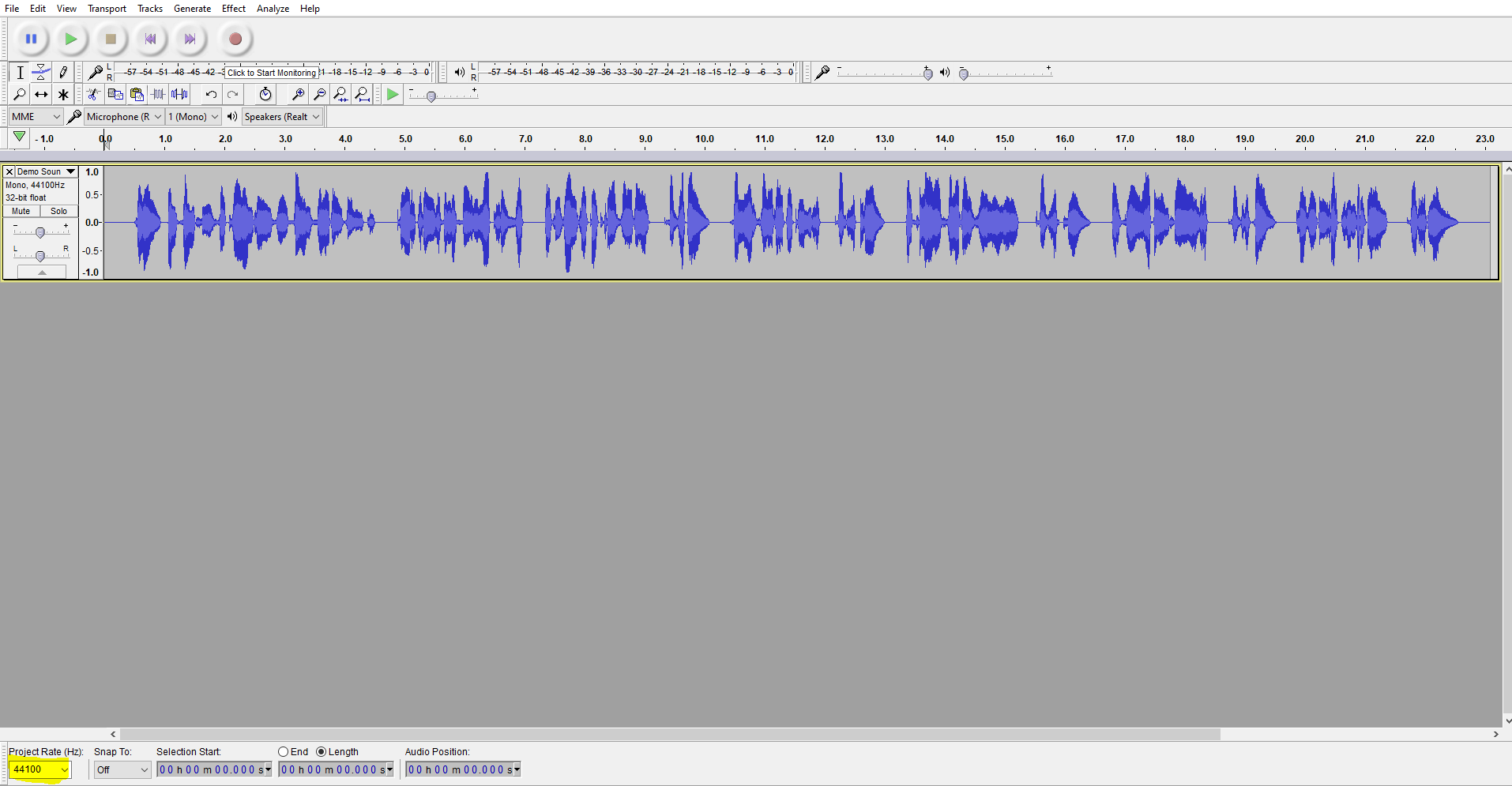
From the drop down change the Project Rate to 8000 (Hz)
Then from the file drop down select Export Audio
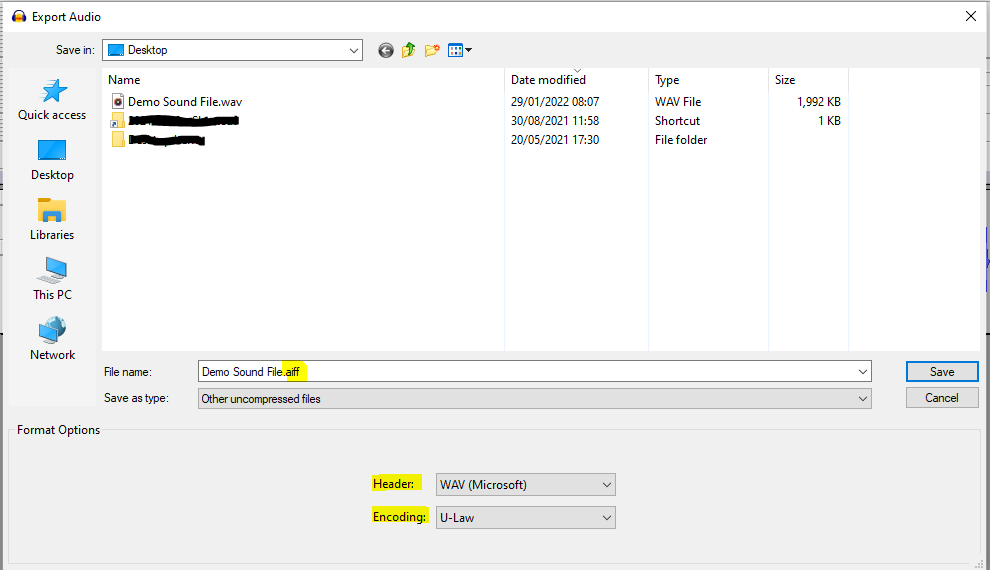
Name the file and change the extension to .WAV
Make sure the Header is WAV and the encoding U-Law.
Then click save.
