Remove Spaces in Spreadsheet
This help doc will demonstrate how to remove spaces in a column in excel.
Open your spreadsheet and select the column you require.
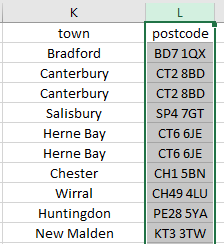
Then click on Find & Select
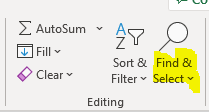
Press the Space key in the Find What box.
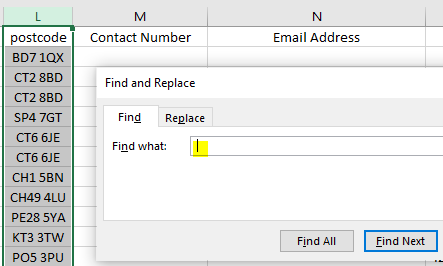
Then click replace and leave the Replace With box unchanged.
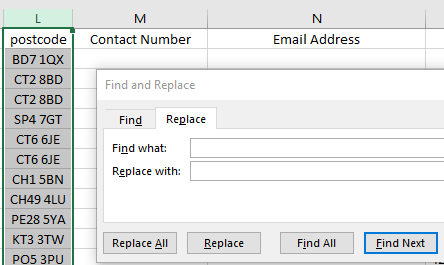
Then click Replace All
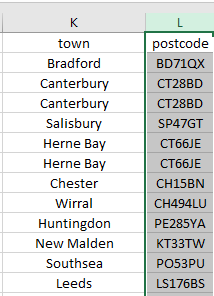
The blanks are now removed in the postcode column.
