Fax 2 Email
Fax 2 Email, which is part of the portfolio of products in Active Inbound from Teleproject UK; enables you to receive faxes straight into your email inbox.
Log into your Account Inbound Account and select Call Handling.
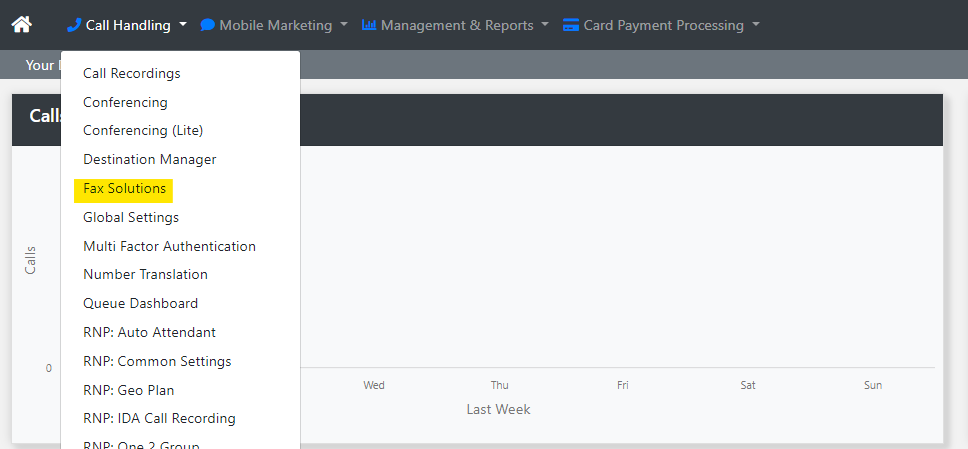
Select Fax Solutions.
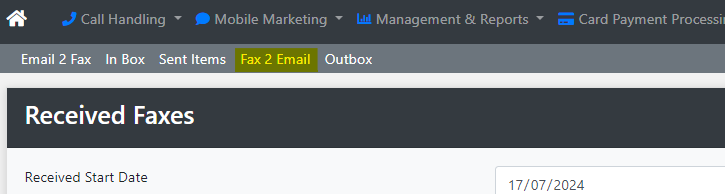
Select Fax 2 Email
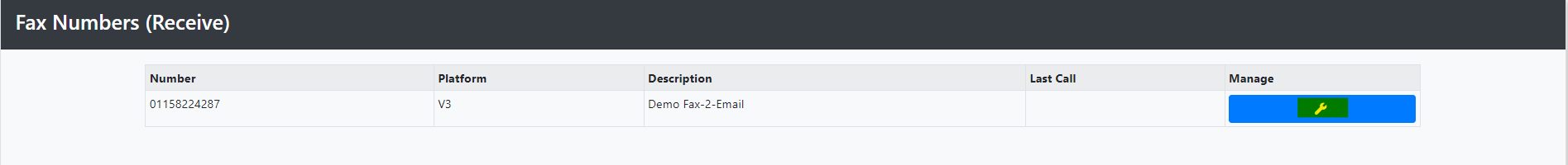
Click Manage.
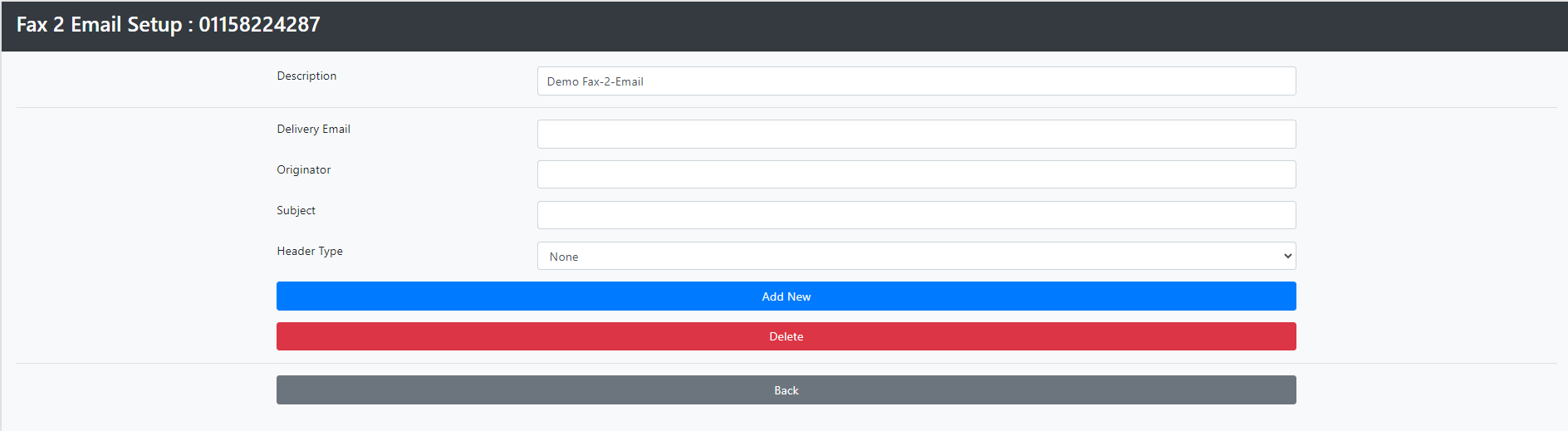
- Enter the email address where faxes will be delivered.
- Enter the Originator. This can be blank, or you can use something generic like no-reply@faxmanager.com
- Enter the Subject. This can be anything you like but use something like "Inbound Fax" so the emails are easily identifiable in your inbox.
- Enter the Header Type. You have three options: None, Date & Time, File Name. Choose from the drop down list.
Click Add New to Save
