Mid Call Transfer
Mid Call Transfer is a feature in Active Inbound from Teleproject UK, which enables inbound calls to be transferred to a pre-programmed external destination. This feature works with all RNP services, namely One-2-One, One-2-Many and One-2-Group.
Firstly you will need to setup short codes for your Transfer destinations.
Go to Call Handling and select RNP Common Settings
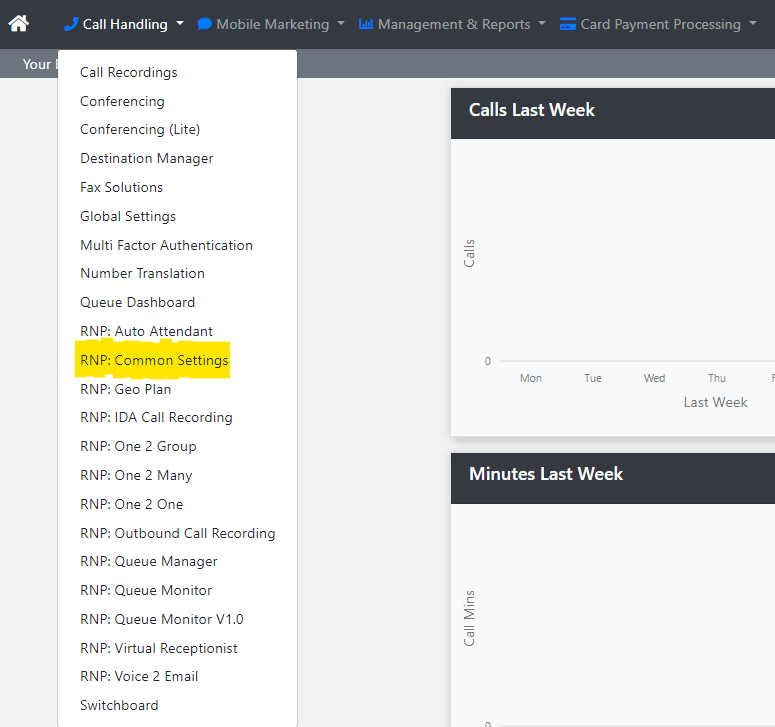
Now Select Mid-Call Transfers.
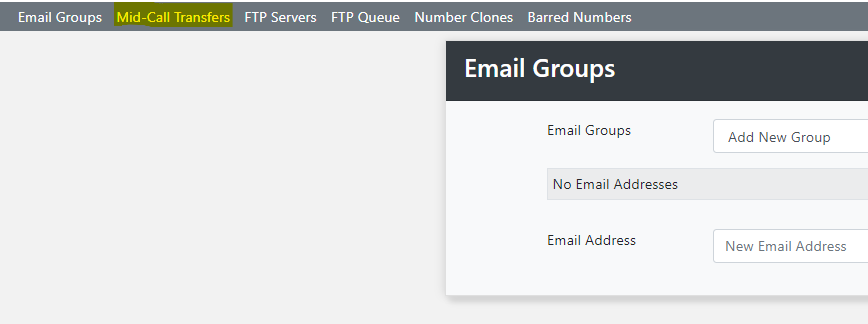
Click on Add Transfer Destination
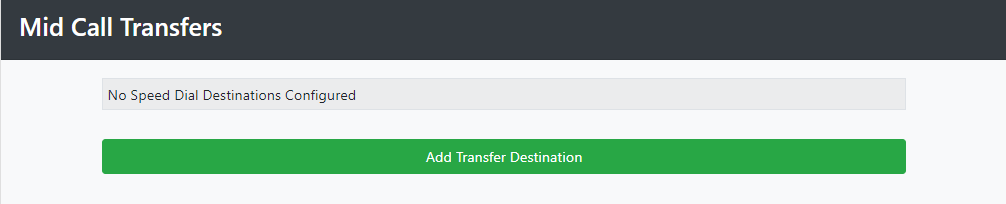
Enter the destination Description and Destination.
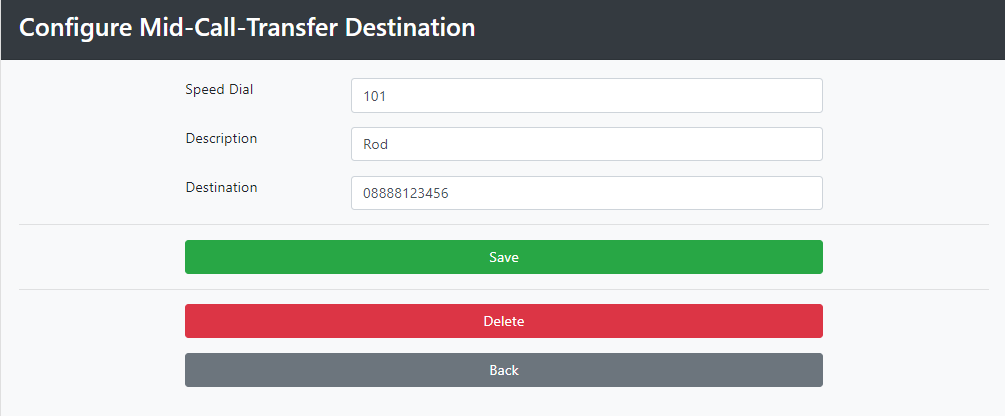
Press save.
Repeat the process until all your destinations are added.
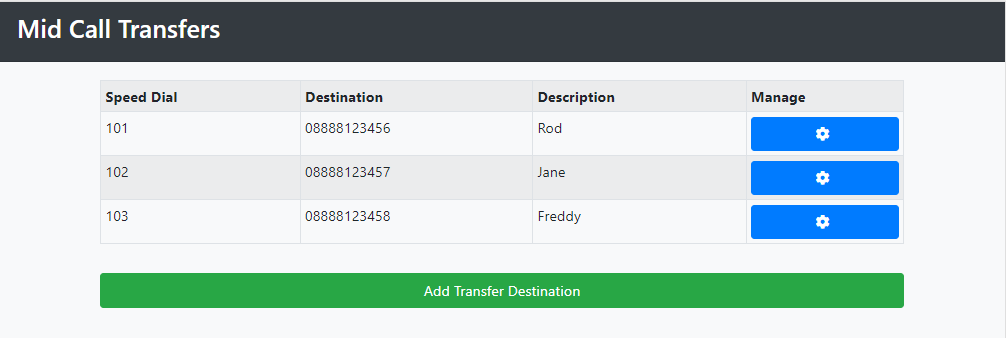
To remove a destination click Manage next to a destination and select delete.
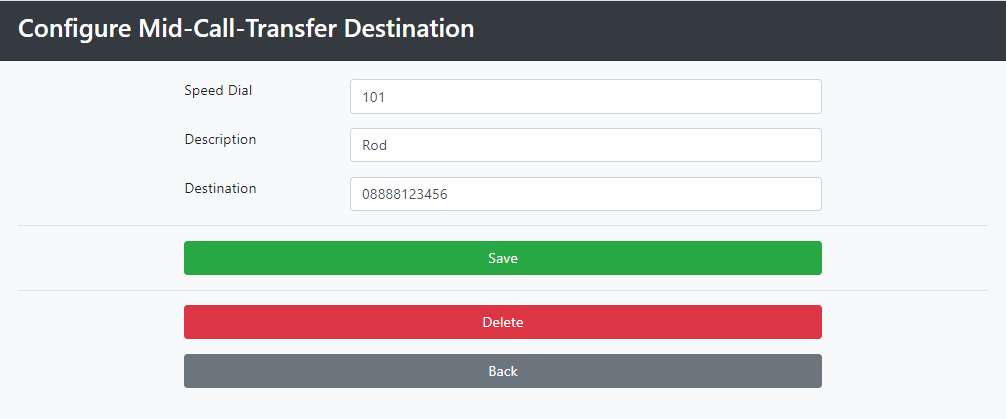
To use Mid Call Transfer Press #[Speed Dial Number]# (i.e. #101#) when you are on an Active Inbound call.
The call will then transfer to the destination setup above.
