Sending and receiving SMS
Sending and receiving SMS
To use SMS to your customers click on the SMS card:
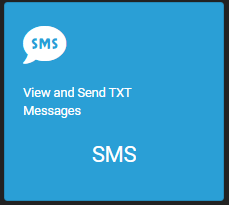
You will be shown the messages you have sent or received grouped by customer
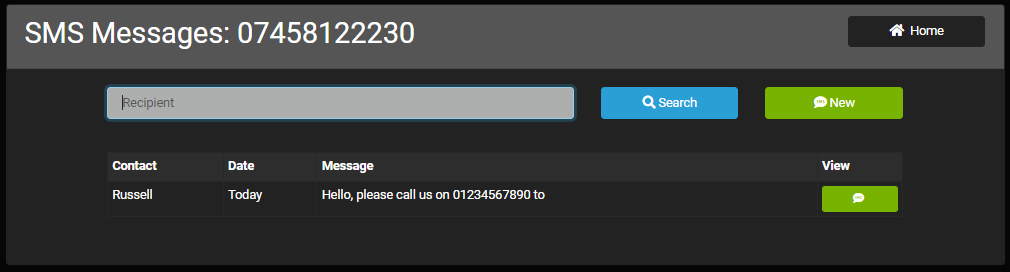
Clicking in to View lets you see the full message thread and send and receive messages and use any templates you have setup.
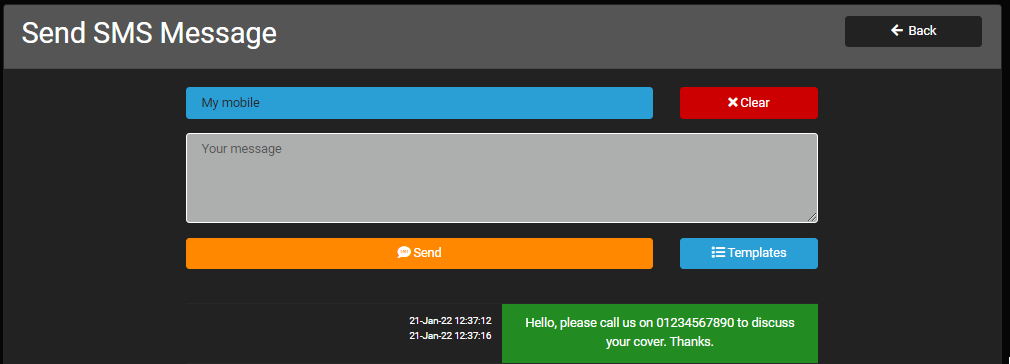
Clicking Clear will let you then pull up your contacts list for quick access to send SMS to anyone.
