Number Translation Services 5 - Special Dates
With Number Translation Services it is possible to create schedules for special dates such as Bank Holidays. These schedules will override your normal working hours operation.
Firstly you will need to either create a new service or create a new voicemail and you can find details of how to do this here:
Number Translation Service (NTS) - 1. Basic Setup
Number Translation Service - 3. Adding Voicemail
In the first example we will use a new Bank Holiday Voicemail Box
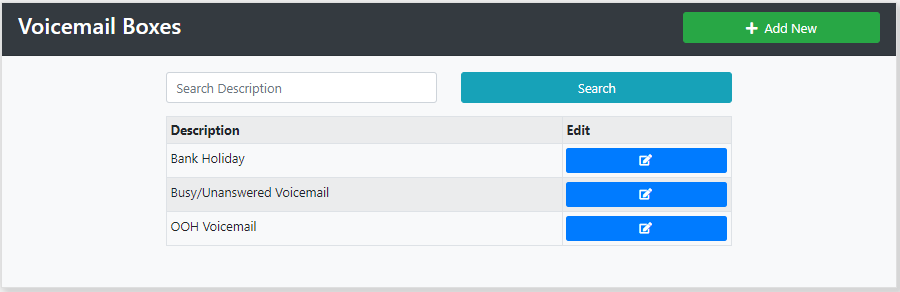
In Number Translation select Special Dates
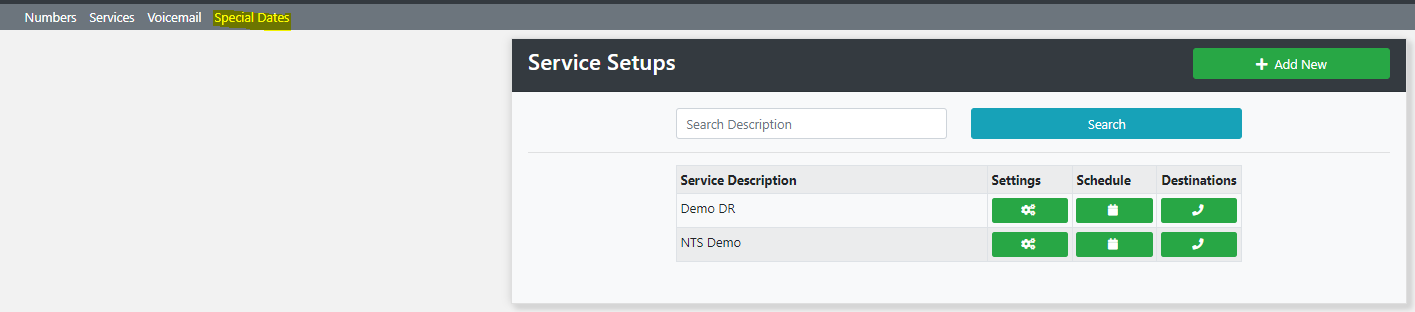
Then click Add New
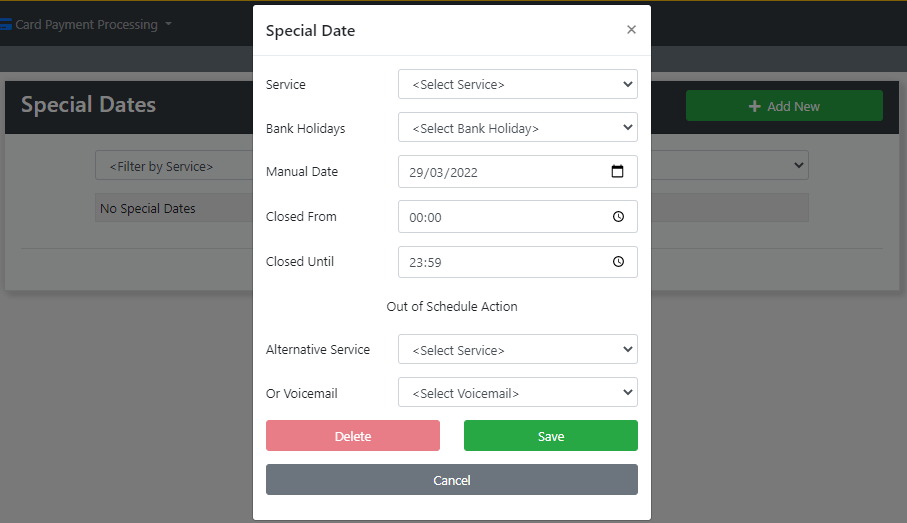
Select the service you wish to apply the special dates to - in this example NTS Demo.
Then either select the Bank Holiday from the drop down or manually enter the date.
Then enter the hours that this closure applies to.
Finally Select the relevant voicemail box from the drop down.
Click Save.
You can create schedules for multiple bank holidays as per this example.
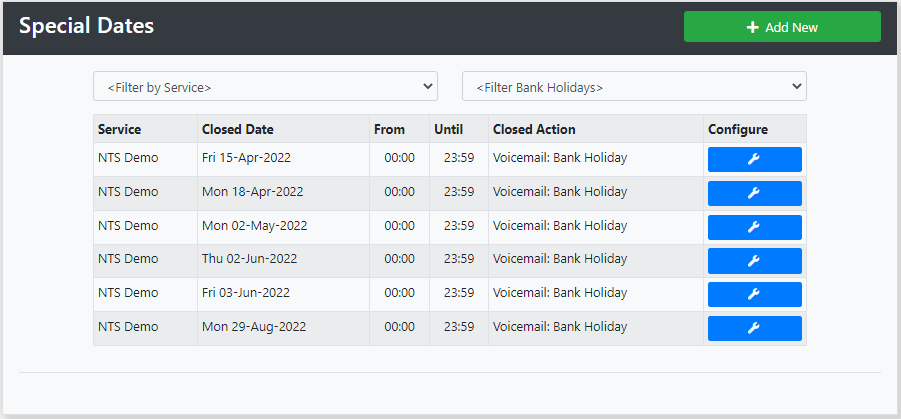
If you need different messages for each Bank Holiday create additional Voicemail boxes.
Active Inbound From Teleproject UK
