Webex - How to Forward your Calls
Click Call Settings in bottom left of Webex window then select Open Call preferences.
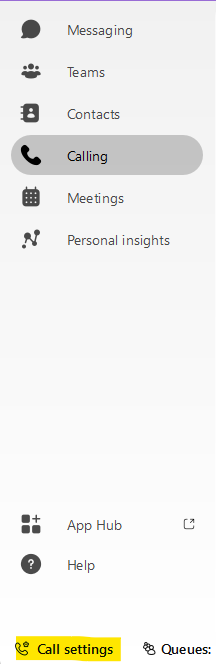
Click the + (plus) button and type the number into the box.
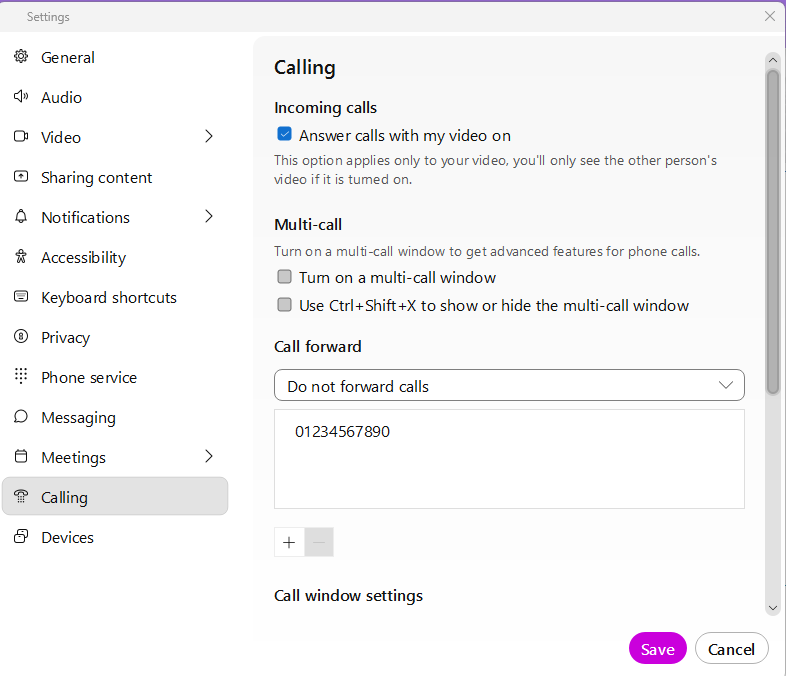
Repeat the process to add alternative numbers.
From the Do not forward calls drop down select your forwarding number and press save.
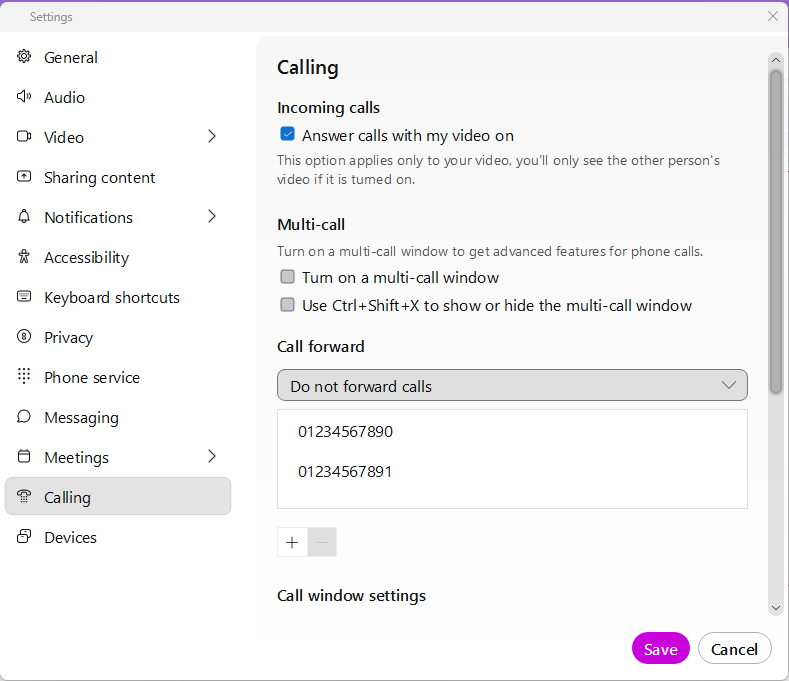
Now to turn forwarding on and off just click Call Settings and then call preferences and select Do not forward calls from the drop down menu.
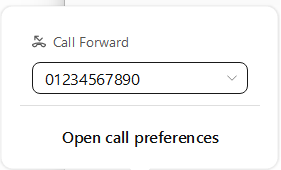
See Also:
