iCall Suite: Department Reporting
If your company operates with different Departments and/or Sites this report will detail how obtain a breakdown of incoming calls.
If you want to run this report for the month to date, please follow the instructions below:
Login into iCall, and from the home screen select Reports Catalogue either by clicking on the menu, or the Green Reports Catalogue tile.
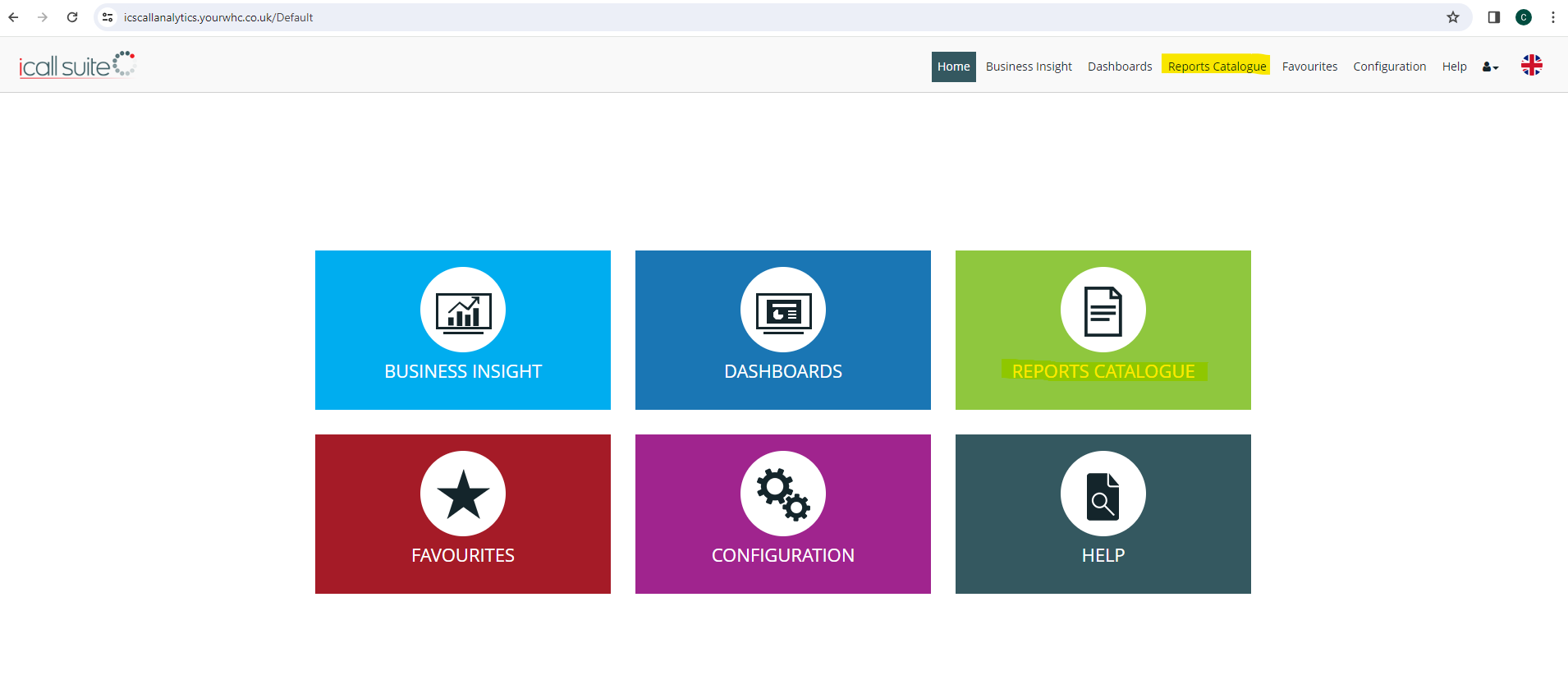
Then select User Reports

Now select Extension Call Activity
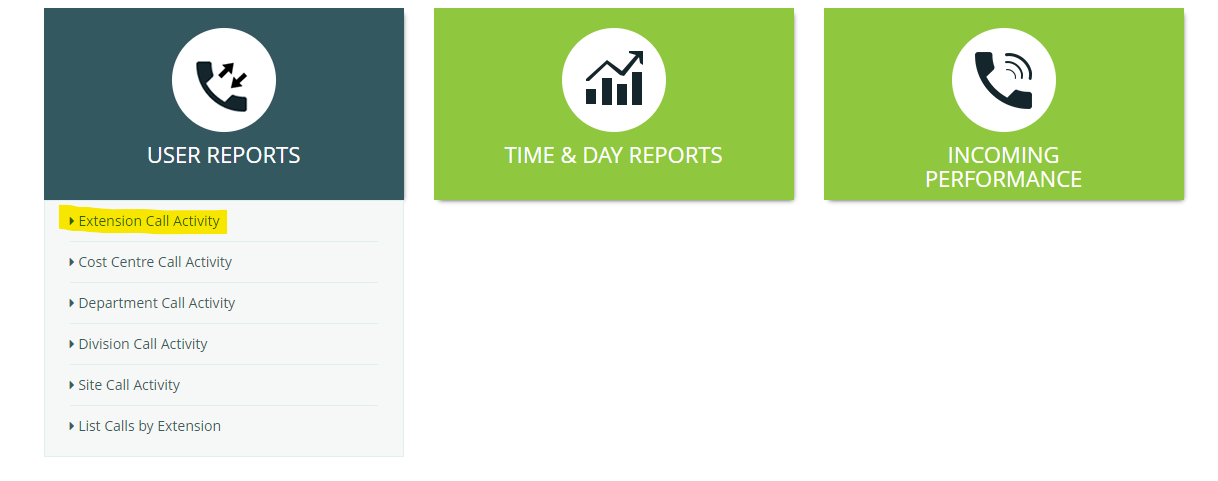
Now click on Apply Filters
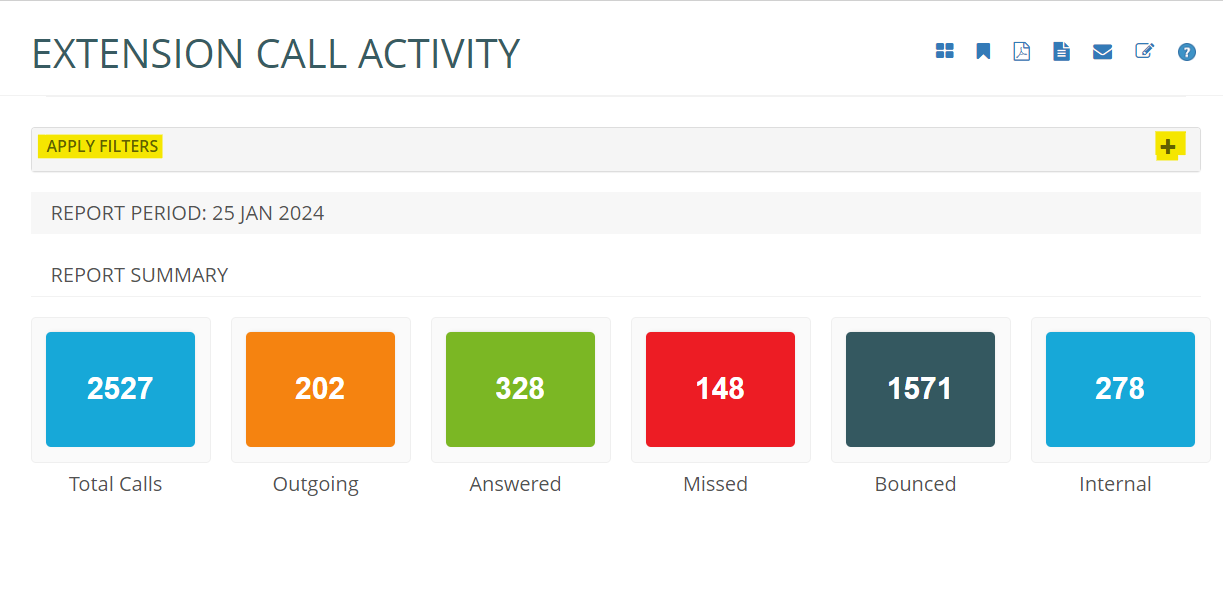
From the Select Date/Time drop select custom.
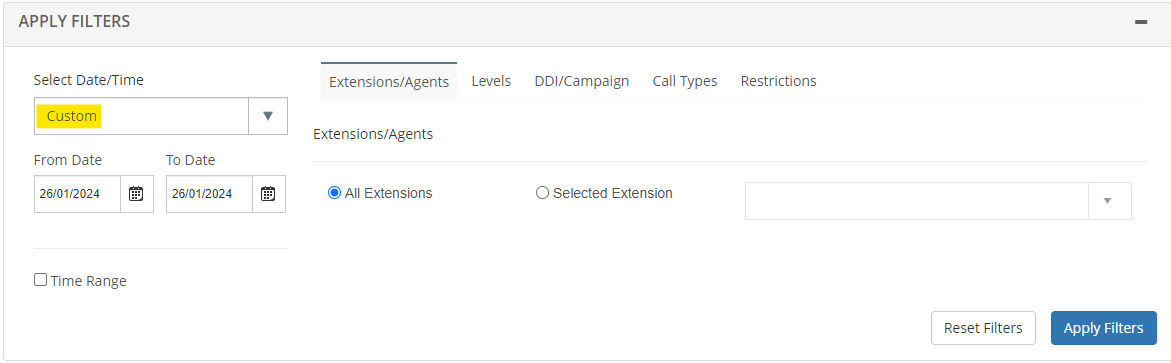
Enter your from date and your to date.
Then select Call Types
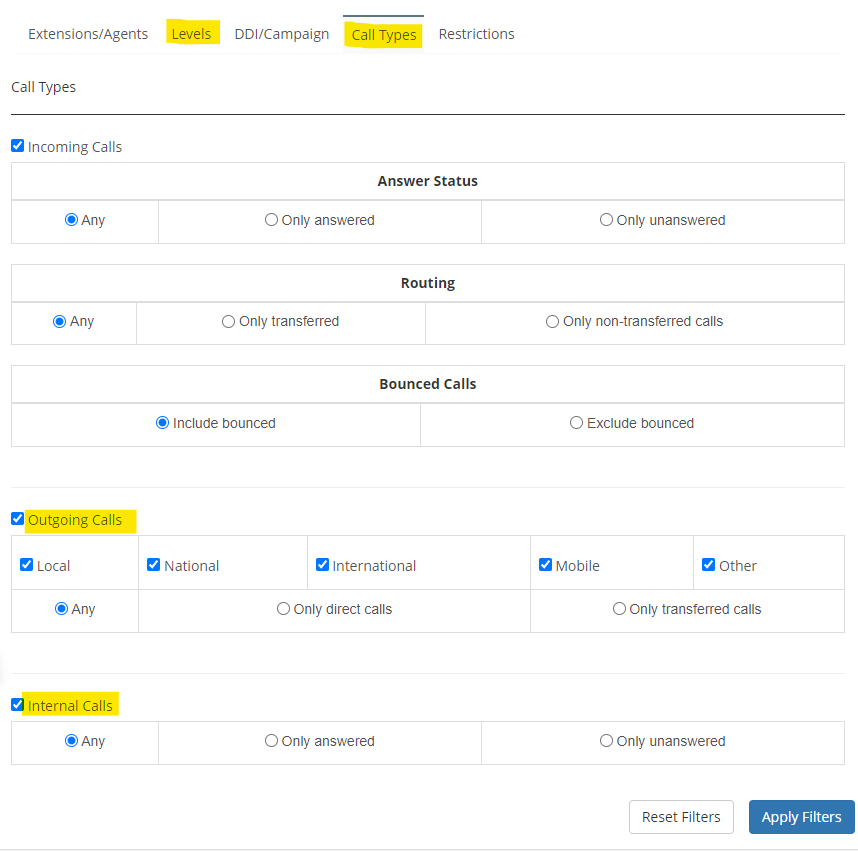
Uncheck Outgoing Calls, Internal Calls and Bounced Calls (These calls will be excluded from your report.)
Then select Levels.
Uncheck All Departments and from the drop down select Parts, Sales & Service
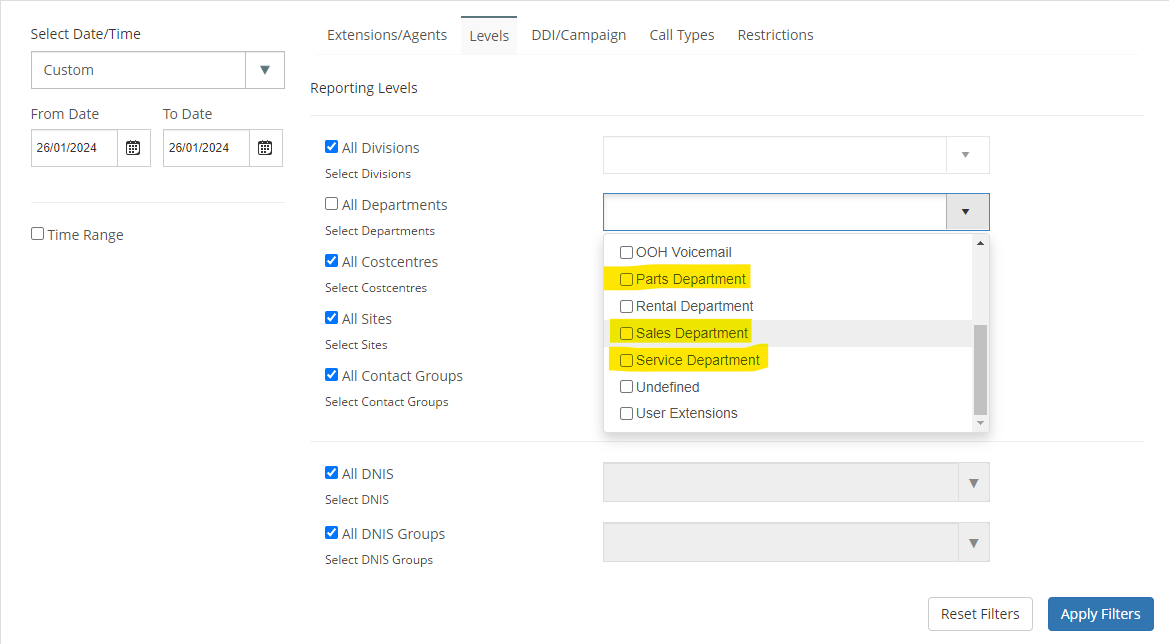
If you wish to report on a particular site Uncheck all Sites.
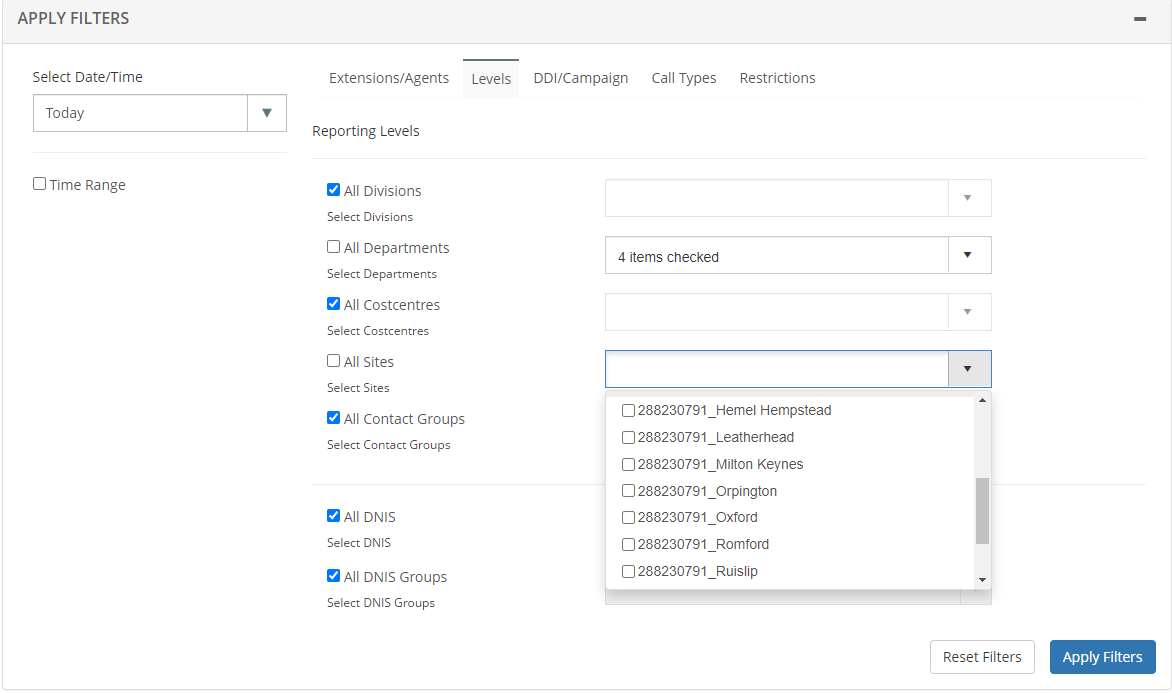
Then check the site(s) you wish to report on.
The select Apply Filters.
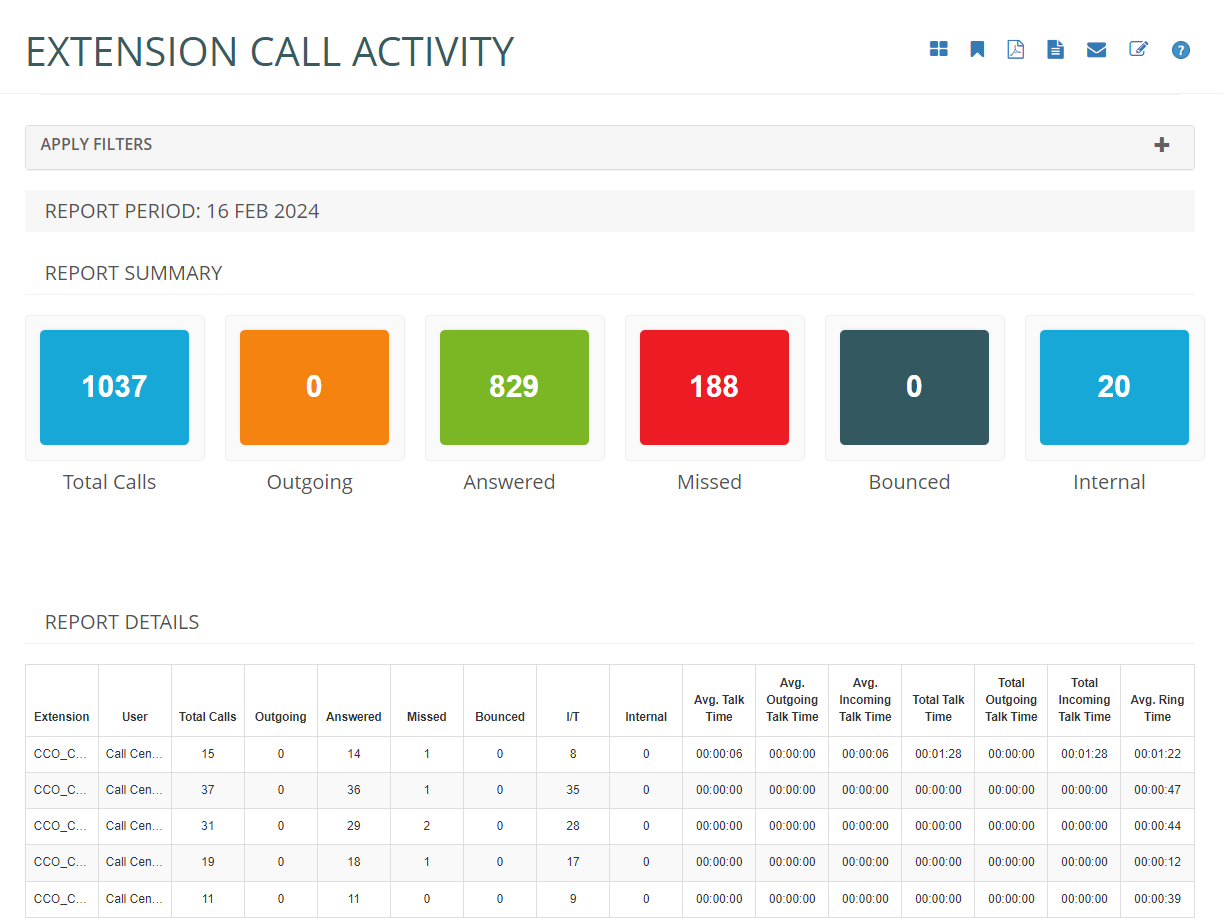
You can now download your report.
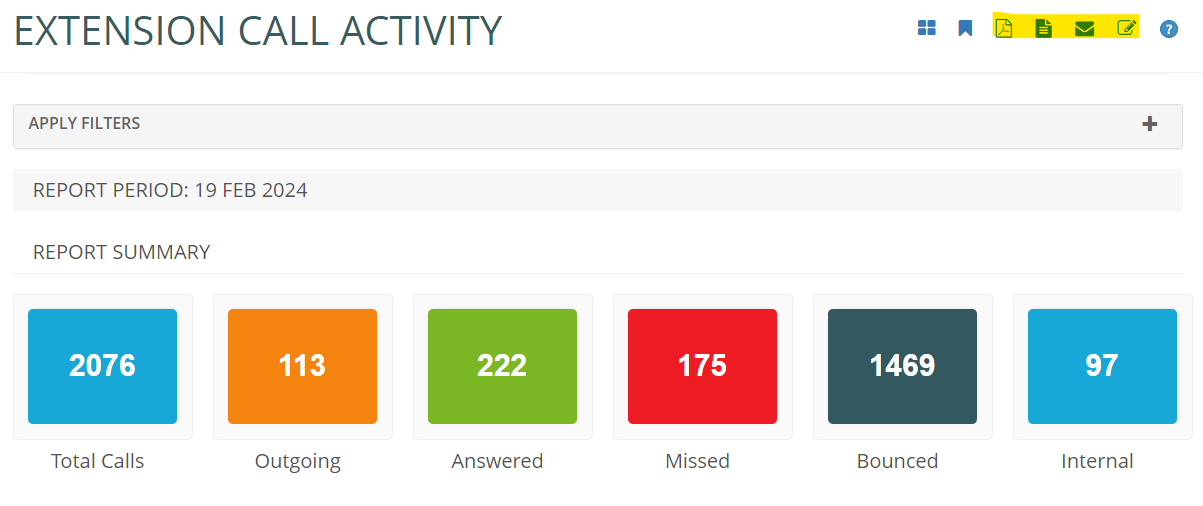
Select from the highlighted menu options to either Download a PDF File, Download a CSV Report, Email your Report; or Schedule your report.
