Webex - How to Transfer a Call
To transfer a call, click the 3 dots in a circle at the bottom of the Webex window.
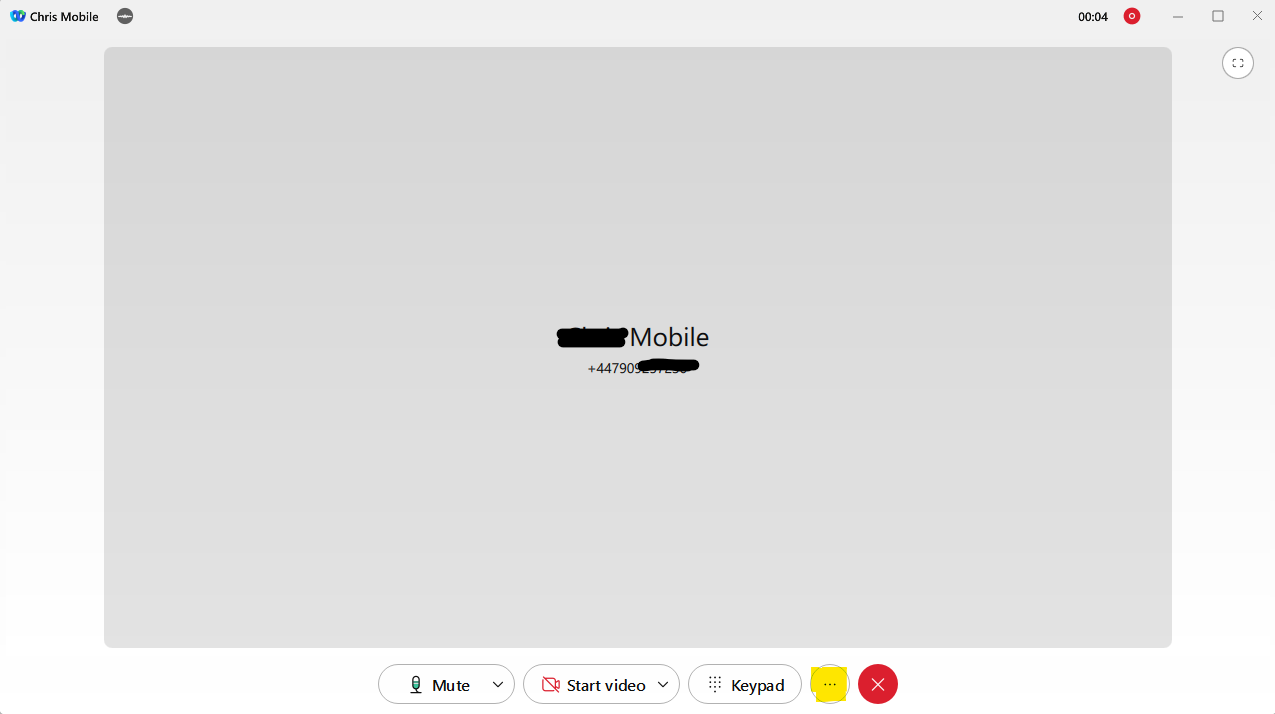
Select transfer, enter the 4 digit extension or external number and click consult and send.
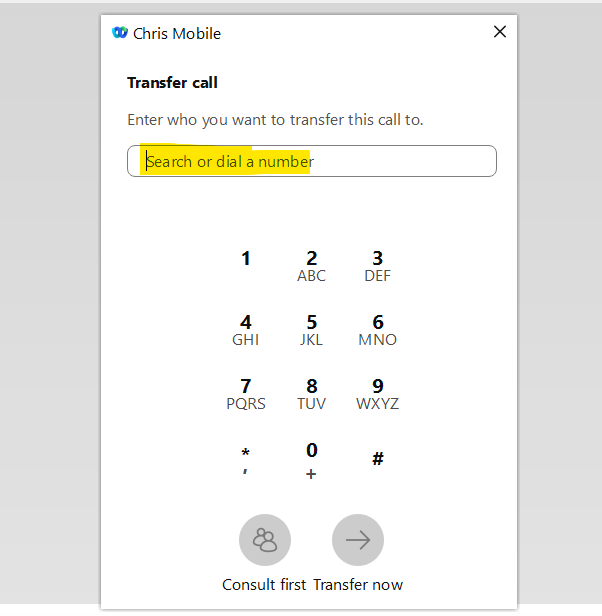
Announce the call when the person answers and then click Complete Transfer.
See Also:
