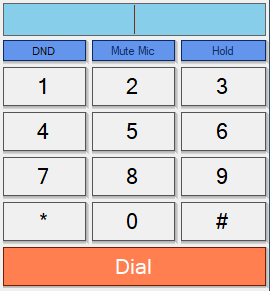Payment Phone Userguide
Payment Phone Userguide
The Payment Phone allows users to make and receive calls through the Secure PCI Level 1 compliant telephone network. Payment Phone replaces the traditional handset commonly found throughout businesses.
Once Payment Phone has been downloaded and configured (see setup) it should be configured to start with windows. It will run in the background of any Windows 10 operating system.
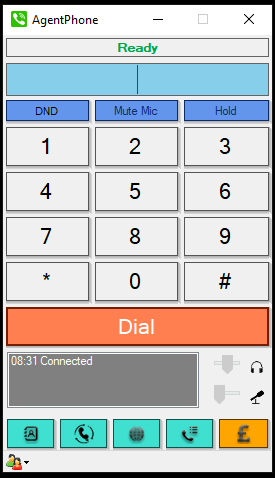
Making a call
There are 3 ways to make a call:
- Copy and paste the number into the input box.
- Type the number using your keyboard number pad.
- Click the number pad on the screen.
Click Dial or Press Enter to connect