Call Divert
Call Divert
Use the call divert to set where you want calls to be delivered and add/remove destinations from your list:
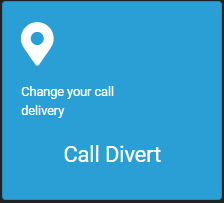
Here you can enable/disable where you want your calls to be delivered to:
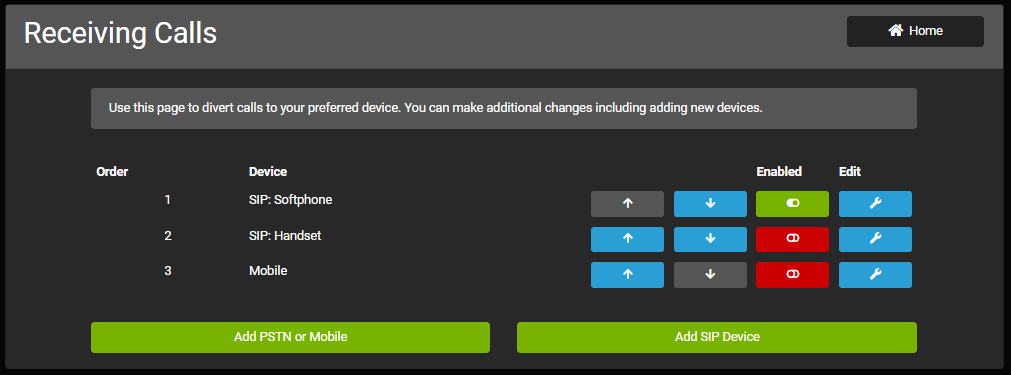
Clicking on Edit provides you with some extra options for ring time and voicemail DTMF detection.
