Blocking Withheld Numbers to your Virtual Number
This guide will demonstrate how to block withheld numbers from calling your Active Inbound service.
This should read in conjunction with this user guide: https://teleprojectuk.helpdocs.io/article/8w381j4ikr-blocking-callers-to-your-virtual-number-service
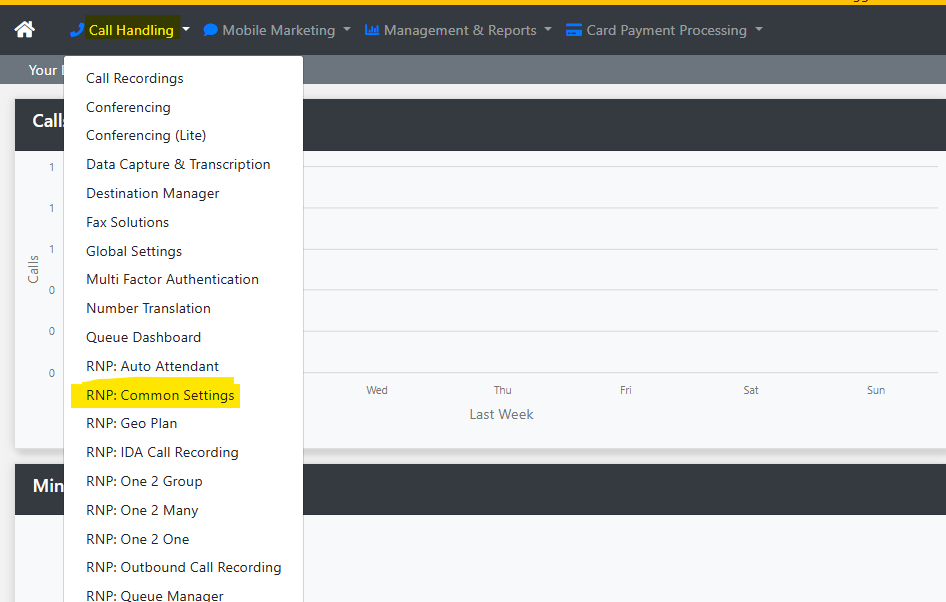
Log into your Active Inbound Account. Select Call Handling, then RNP: Common Settings.
Then Select Barred Numbers
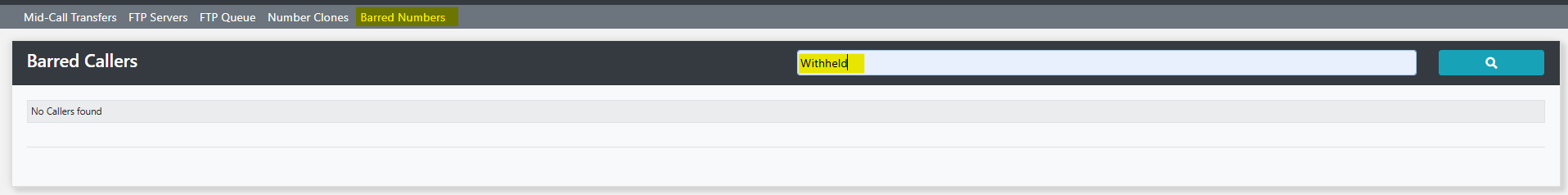
Type "Withheld" in the search box and select search
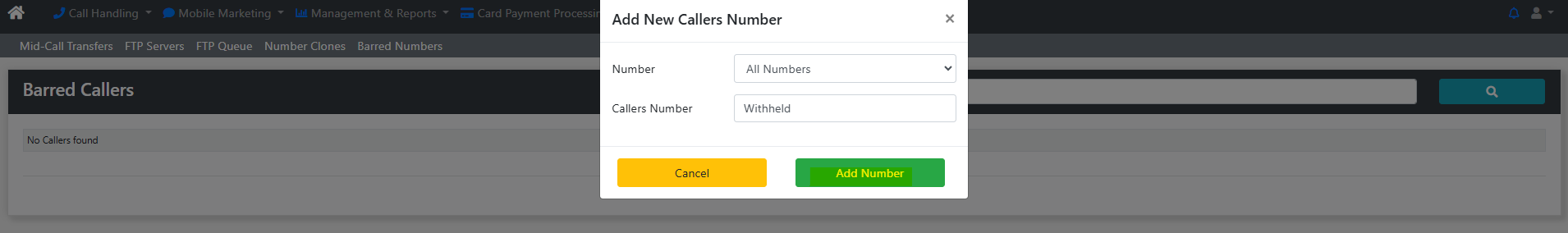
Click Add Number.
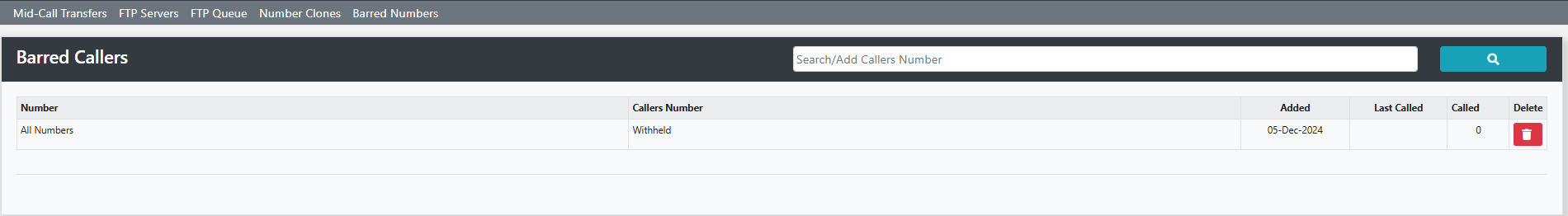
Withheld Numbers can no longer call your Virtual Number.
To remove the Call Barr select Delete.
See also: https://teleprojectuk.helpdocs.io/article/8w381j4ikr-blocking-callers-to-your-virtual-number-service
