Audio Database
The Active Inbound from Teleproject UK Audio Database provides a space for all your prompts that can be used in your Active Inbound services.
Select Global Settings from the Call Handling menu.
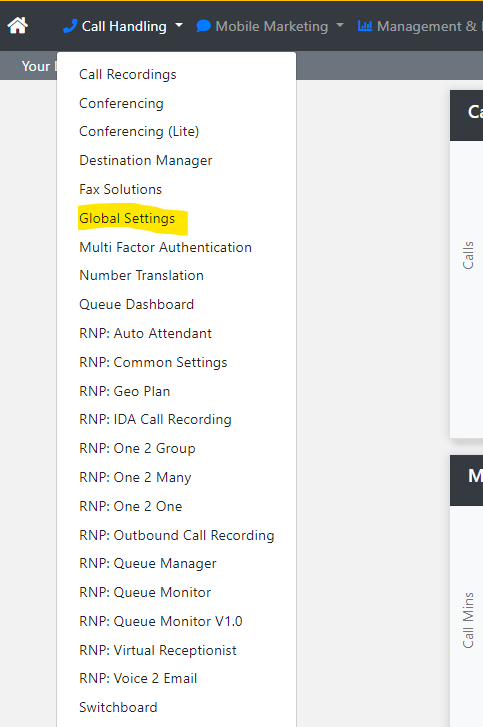
Then select Audio Database from the menu.
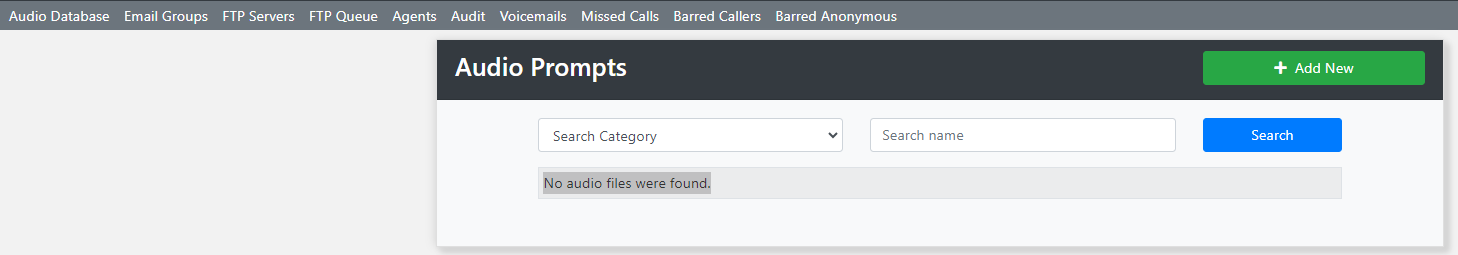
Click Add New
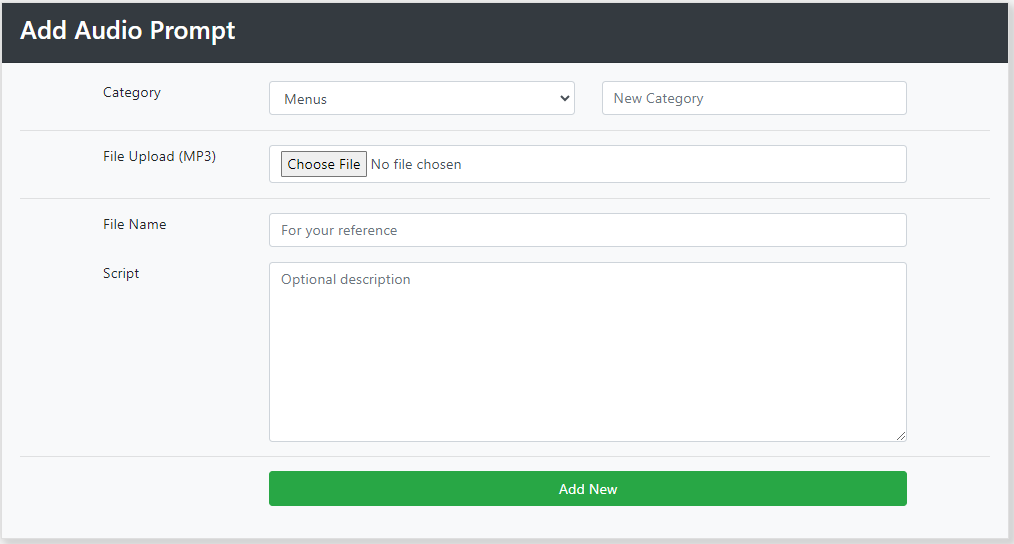
Select your Category from the drop down. You can choose Menus, Voicemail, Welcomes or Whispers.
Alternatively you can create your own Category in the New Category box.
Click Choose File to upload your Sound File.
You can enter the File Name for your reference.
Click Update.
Repeat the process until you have added all your files.
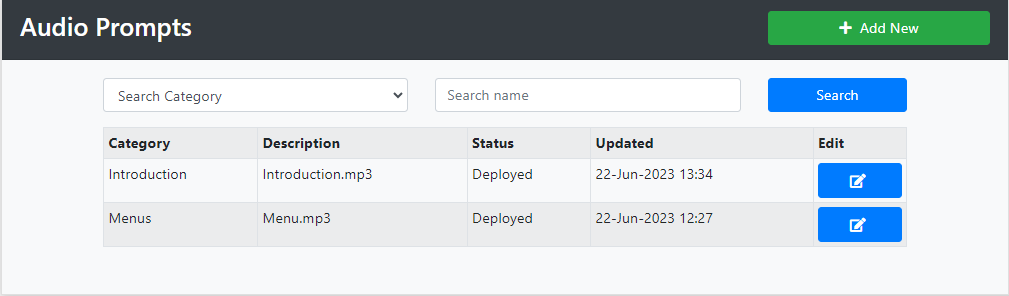
You can now use your Audio Prompts in the Number Translation service and Switchboard service.
