Recording Personalised Voicemail Greeting
Open the Keypad in the 3CX Desktop App or the 3CX Mobile App.
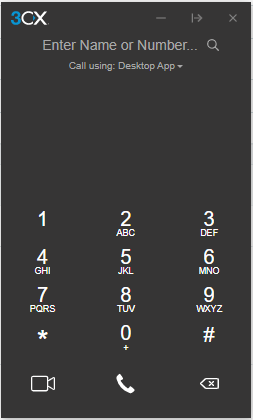
Dial 666 to access your voicemail box.
Then enter your 4 digit pin number followed by #.
Press 9 for the menu.
Then press 8 to change your greeting.
You now have 3 options:
0 - to record your message,
1 - to restore the default greeting
2 - to listen to the existing greeting
Press 0 then record your greeting and press # when you have finished.
You now have 4 options.
0 - to save your message
1 - to re-record your message.
2 - to verify your message
# - to exit. (Alternatively you can simply hang up once you have saved your message.)
