Email 2 Fax
Configuration
Email 2 Fax, which is part of the portfolio of products in Active Inbound from Teleproject UK; enables you to send an email with multiple document attachments and have them "faxed" to a number of your choice.
Before using Email 2 Fax you will need a billing number and the Email 2 Fax service enabled on your portal login. Request this from support@teleproject-uk.com.
Login to your Active Inbound Account. Select Call Handling then Fax Solutions.
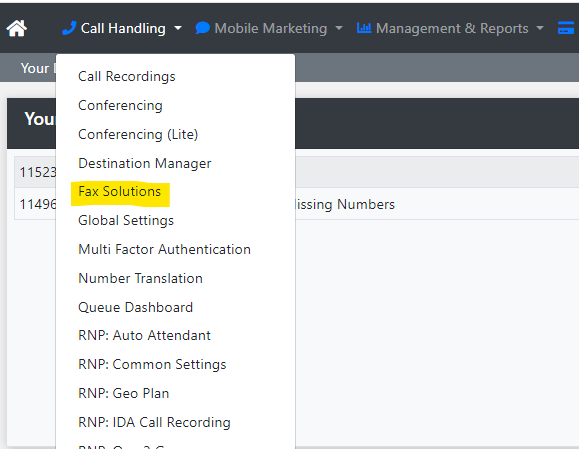
Select Email 2 Fax.
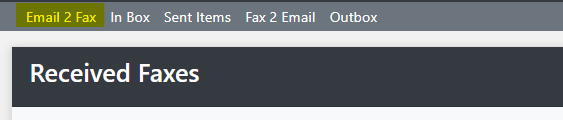
Click Manage next to the number
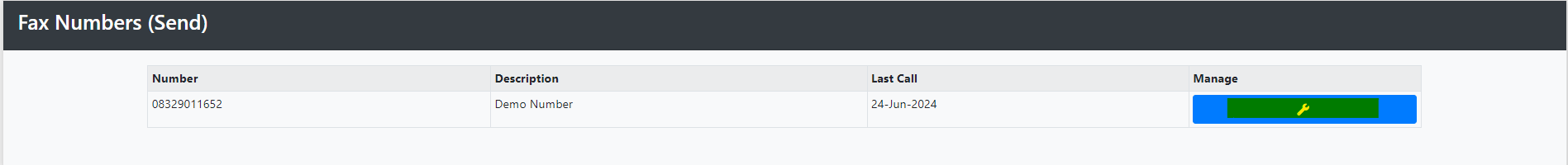
You will now be presented with the configuration page.
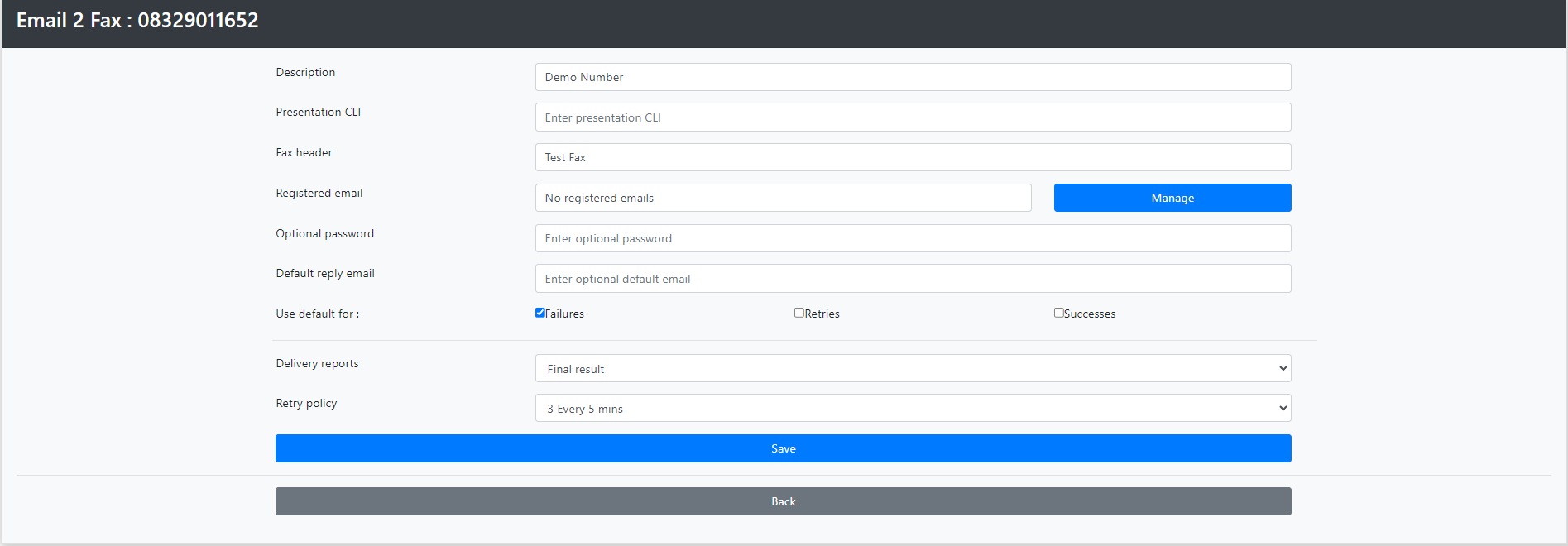
Description: Enter the description of the service.
Presentation CLI: This must be a UK number, ideally your Fax number. You can use your Fax to Email number.
Fax Header: This is the header that will appear on the top of your outbound fax. This can be anything you like, or you can leave this blank.
Registered Email: Here you will need to add the email addresses of everyone who is permitted to use the service. If everyone in your organisation is permitted to use the service you can use the following: any@companyname.com.
Click Manage next to registered email to add the email addresses.
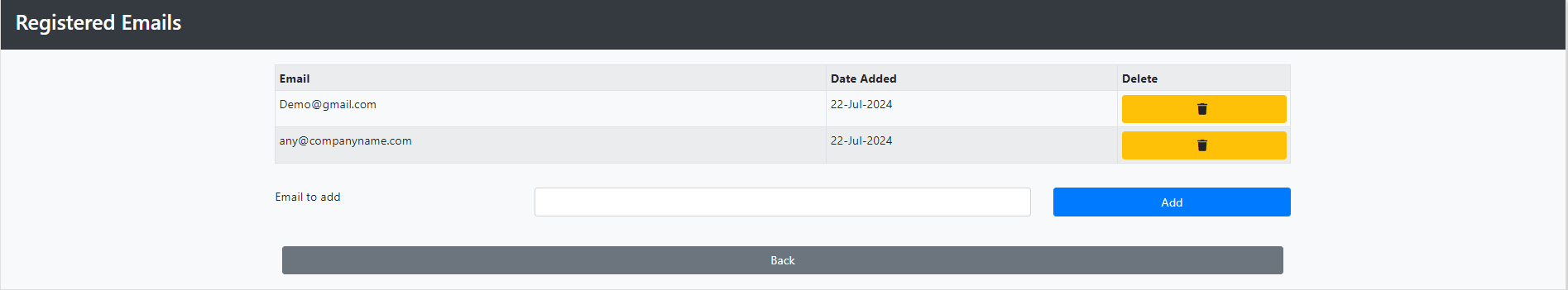
Optional Password: If you require a password to prevent unauthorised use enter it here.
Default Reply Email: Enter the email address that you would like fax status to be sent to.
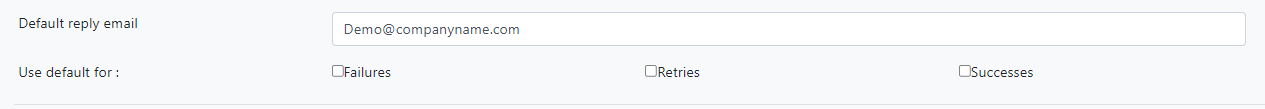
Emails will be sent if the fax fails, and or if the send is retried, and or if the fax is successful. Select the relevant check boxes for the options that you would like.
Delivery Reports: Select from the Drop Down list. You can select either Not required, All Failed, All Attempts, or Final Result.
Retry Policy: Select from the Drop Down list. If selected, up to three retries are attempted in the event of transmission failure. For example destination fax machine is busy, unanswered etc. Retry periods are between 5 and 30 minutes.
When you have finished select Save:
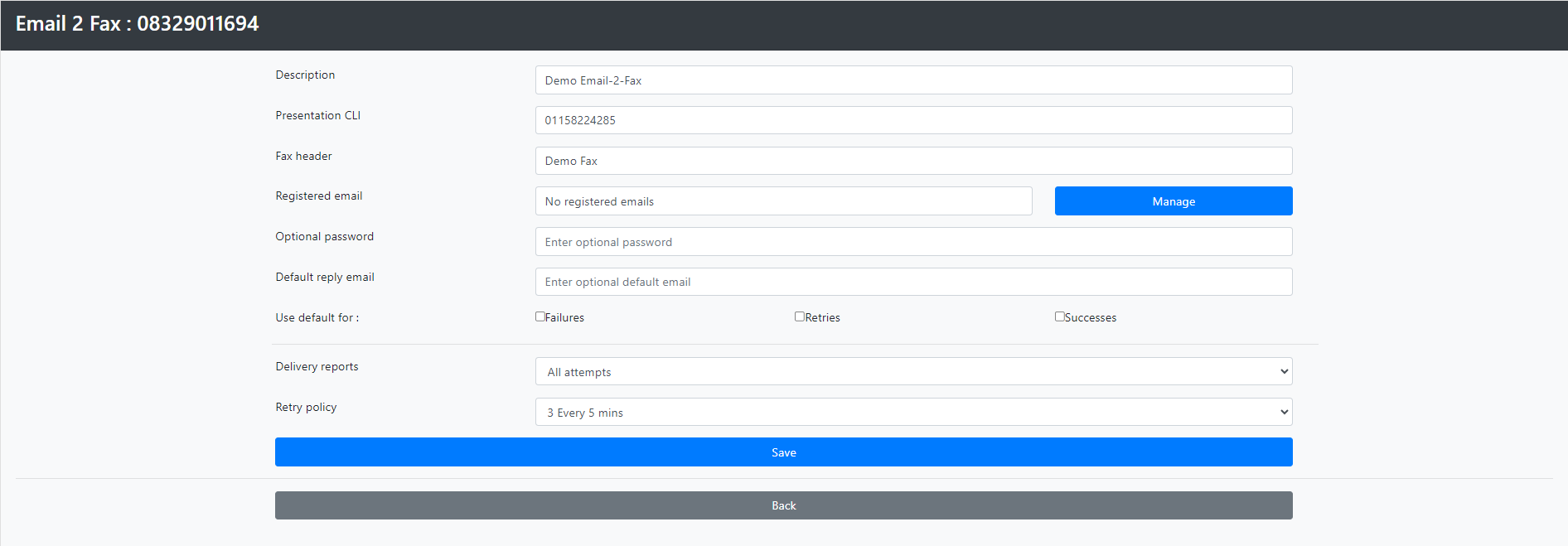
Sending a Fax
To send a fax using Email2Fax, compose an email and attach the documents you wish to send.
Permitted document types are :
Excel spreadsheet (XLS/XLSX)
Word document (DOC/DOCX)
Portable document format (PDF)
Plain text (TXT)
Rich text (RTF)
Tagged image file (TIF)
Send the email to <Destination Fax Machine Number>@first4fax.com. For Example: 01212364567@first4fax.com.
If you have specified a password - include this EXACTLY in the subject field.. remembering to remove any prefixes that may have been added automatically .. such as Re: Fwd: etc.
The body of your email will be ignored.
