Number Manager 1 - Managing Numbers
If you have a reseller Active Inbound Account from Teleproject UK, Number Manager is a powerful tool for allocating and finding numbers within your Accounts.
Log in to your Master Account and select Management and Reports - Number Management
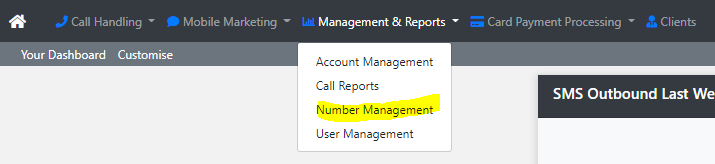
From here you can now search or list all the numbers in both your Master Account and Sub Accounts.
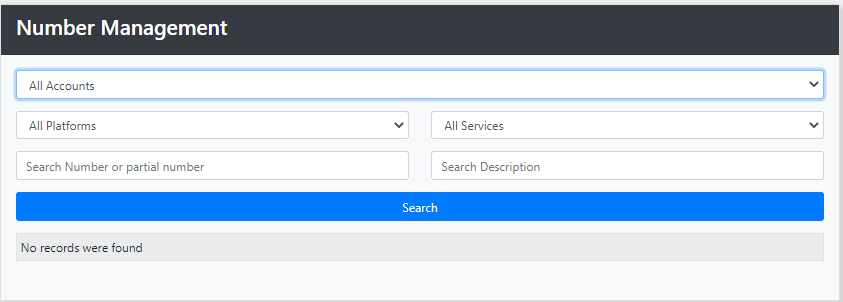
You can search per account - Select the account you wish to search from the drop down.
You can search based on platform i.e. Standard Virtual Numbers, conferencing or Payment Solutions. Select from the platform drop down.
You can also search on the service. i.e. One-2-Many, Conferencing, etc. Select from the drop down.
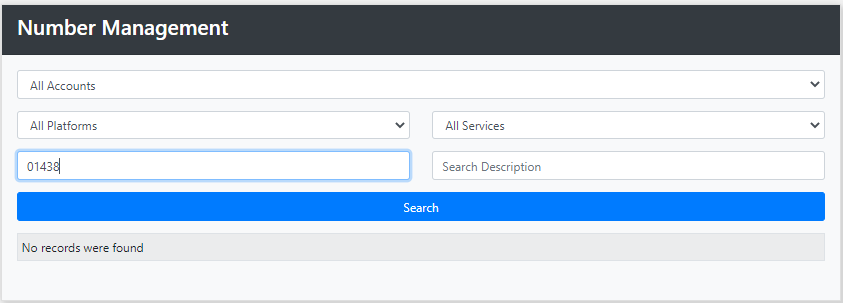
In Search number you can search for a particular number or by partial number. In the above example we are searching on 01438 area code. Click Search.
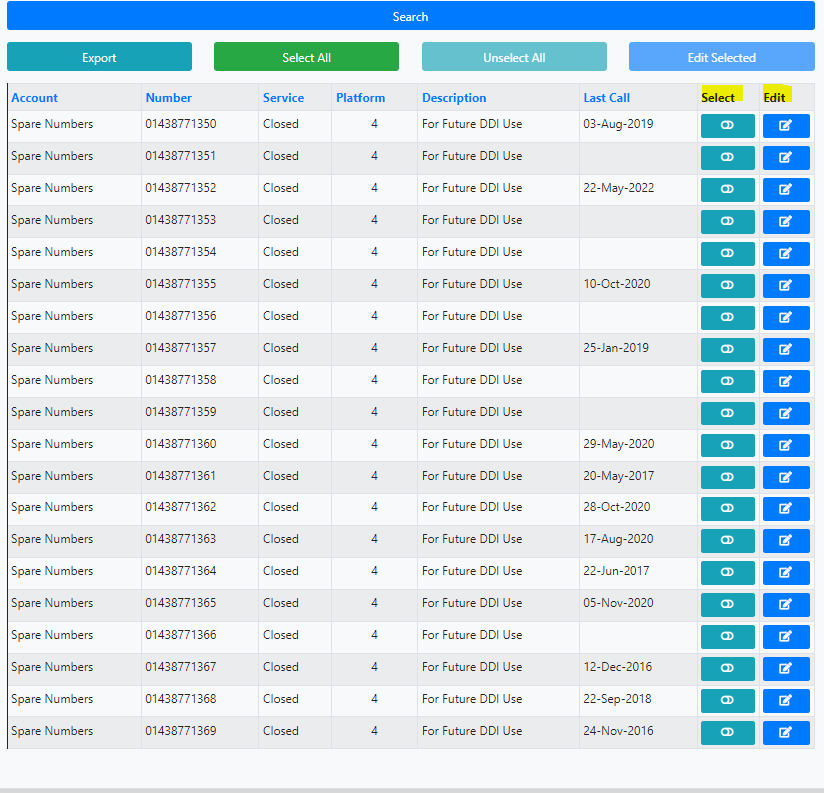
Click on Export to to download the Number list.
To edit a single number or a disparate group of numbers click on Select and Edit next to each number.
To edit all the numbers click Select All then click Edit Selected.
(NB: The maximum number of numbers that can be selected at one time is 100.)
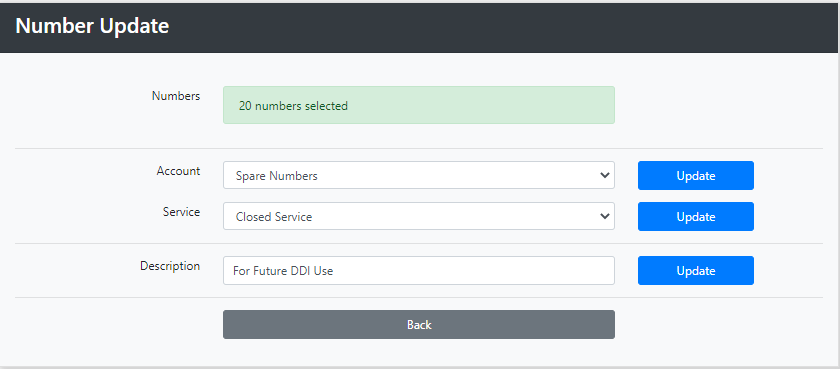
Select from the Account Drop Down to move the numbers to a different account.
Select from the Service Drop Down to change the service.
To change the description for all the selected numbers enter the new description in the Description box.
Press update to save your changes.
NB. You can only edit up to 100 numbers at a time, and if you change the service on a group of numbers, all the numbers have to be assigned the same service.
If you need to delete a Sub Account use Number Manager to move the numbers into another Account.
Go To: Number Manager 2 - Requesting New Numbers
See also:
