Webex - How to record a personal greeting
From the Webex Calling screen dial 1571 and press send. (alternatively select the voicemail tab and then click the blue 'call voicemail' button)
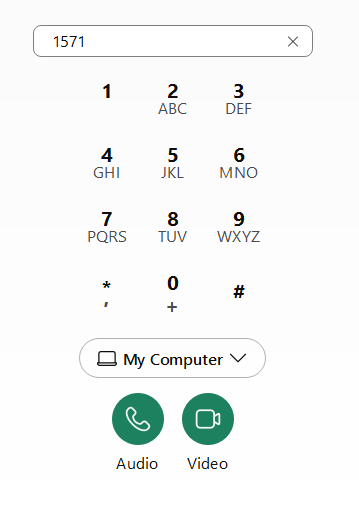
Press 2 to change your personal options.
Follow the prompts to record your personal greeting.
You can change this as often as you like.
See Also:
