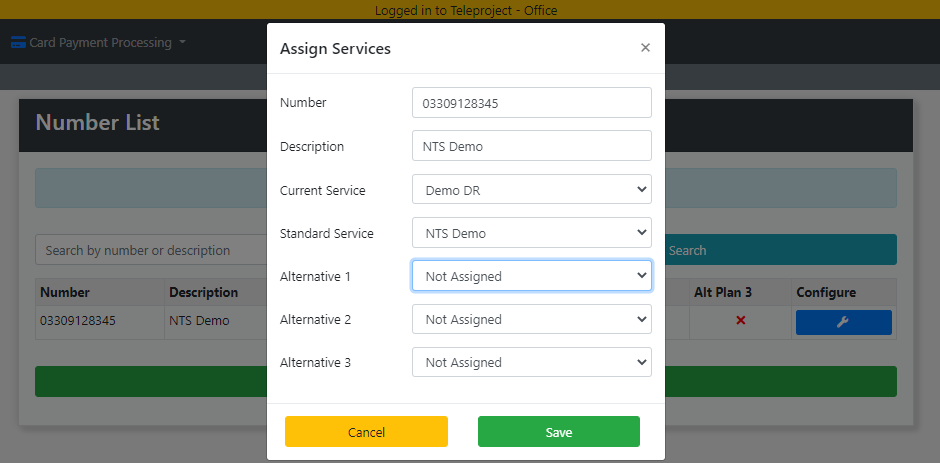Number Translation Service - 4. Alternate Service Plans
In the Active Inbound NTS service from Teleproject UK and alternative service plan can be switched on inn seconds.
This is particularly useful if the office has to close and calls need to be routed to another number.
Firstly we will need to create a new service.
Got to Number Translation Service and then click Services, then Add New.
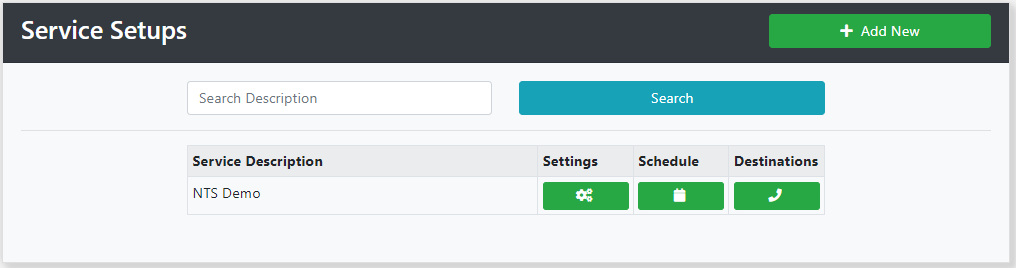
Give the service a name and click Save
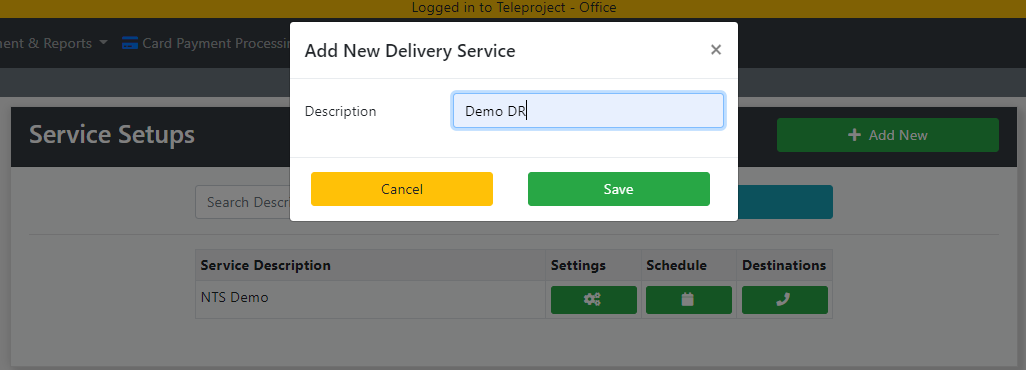
The two services are now listed.
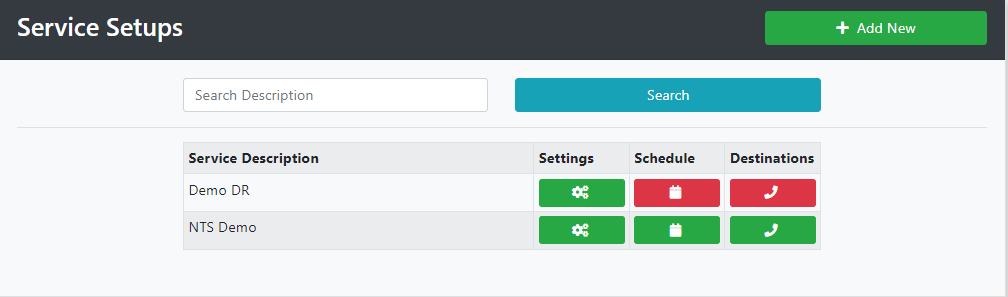
Select Settings.
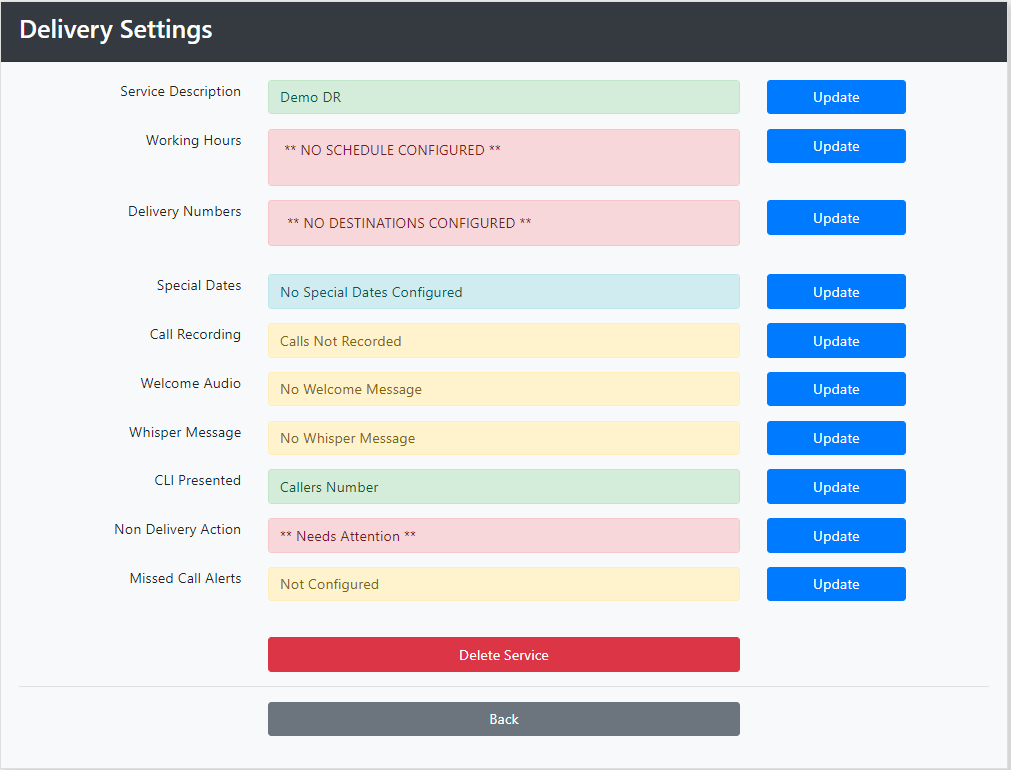
We will now configure the service as detailed in Number Translation Service (NTS) - 1. Basic Setup
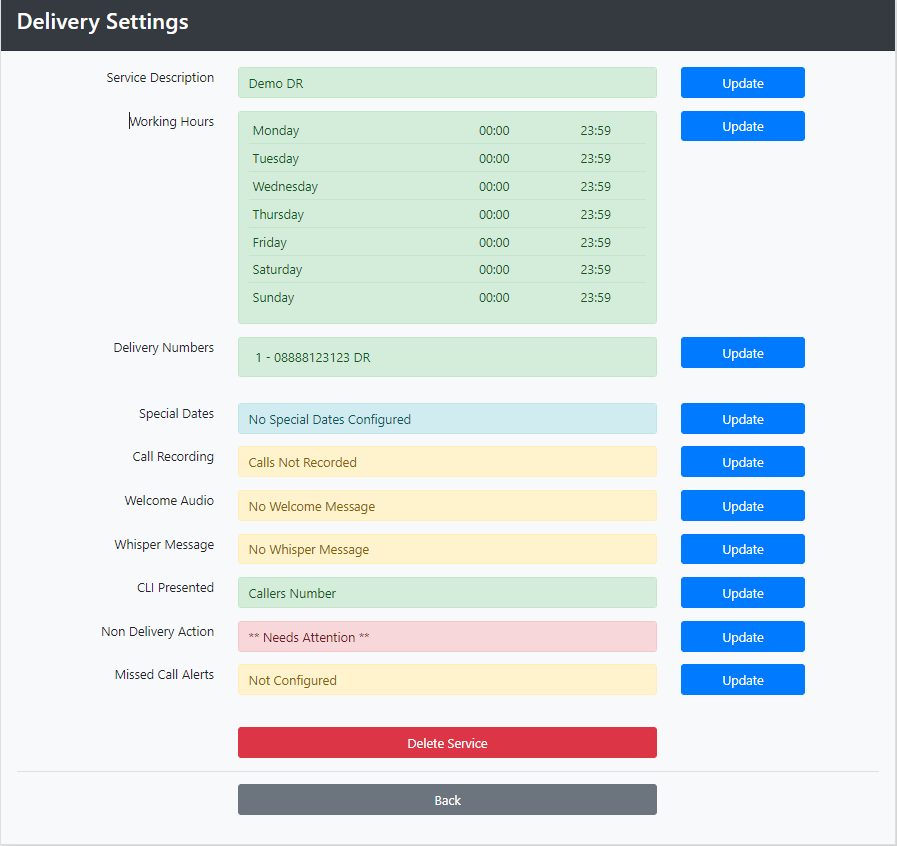
We are now going to make our new Demo DR service an alternative plan for our Demo Number 03309128345
Select Numbers
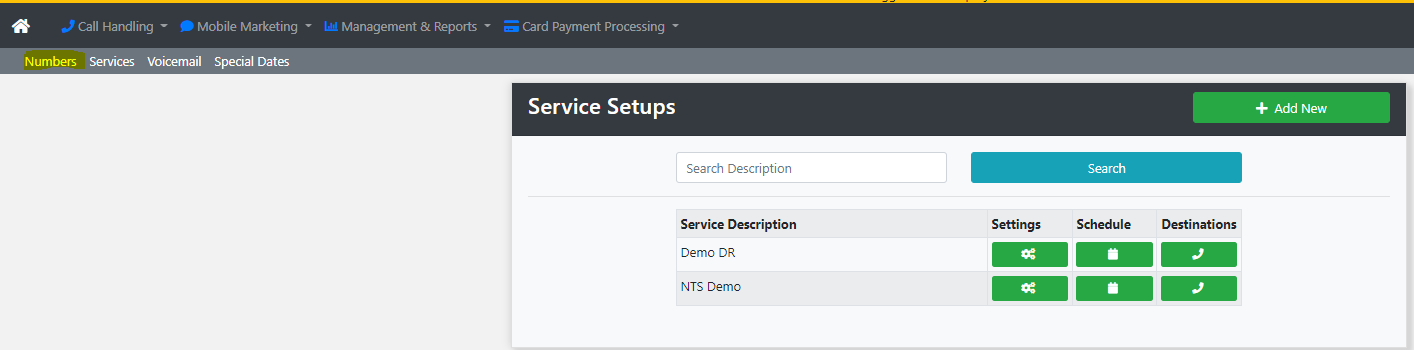
Now Select Configure
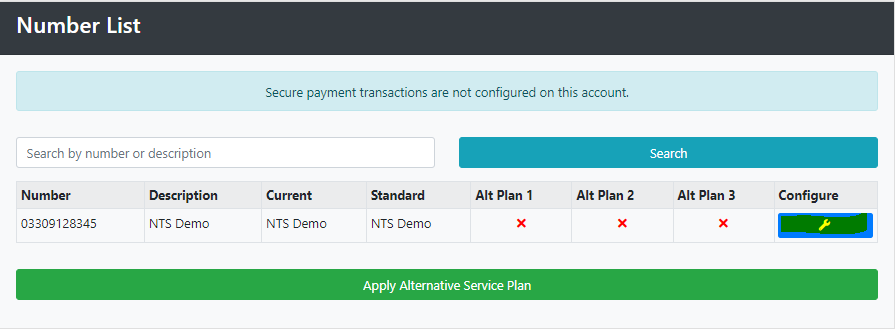
From the Alternative 1 drop down select the Demo DR service and press save.
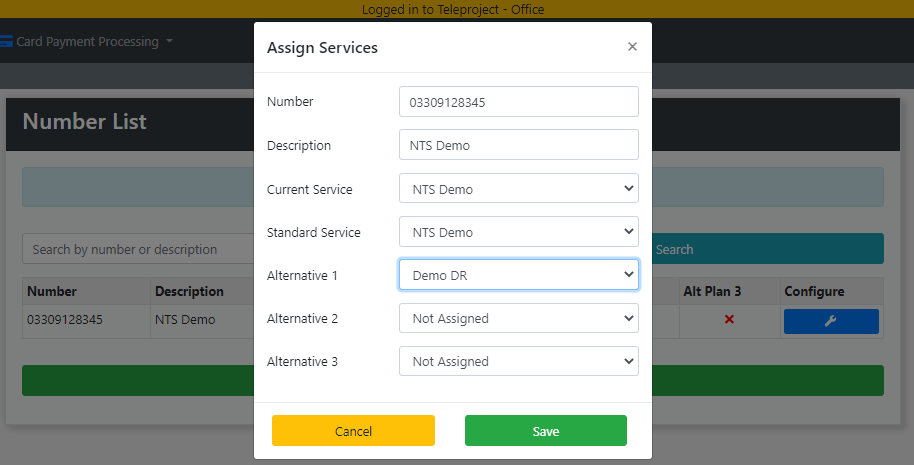
We will now apply the Alternative Plan
Click Apply Alternative Service Plan
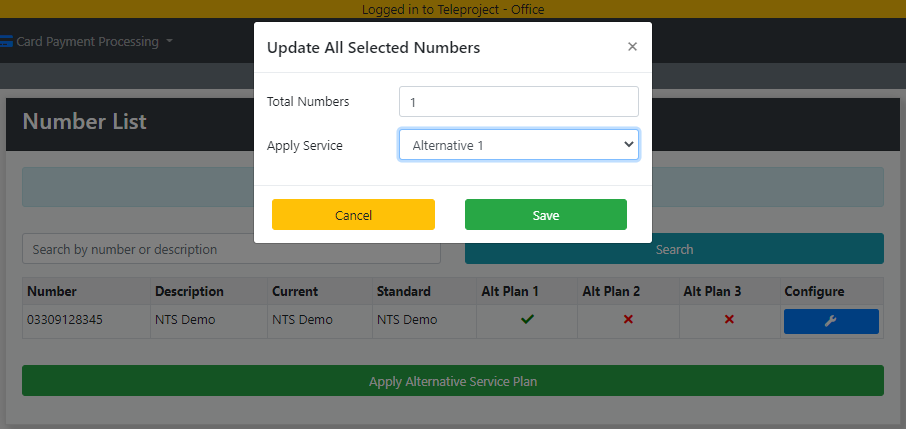
Select Alternative 1 from the Apply Service Drop Down. Press Save.
You can have up to 3 different Alternative Plans.
To turn off the Alternative Plan Select Configure then from the Alternative 1 Drop Down select Not Assigned.